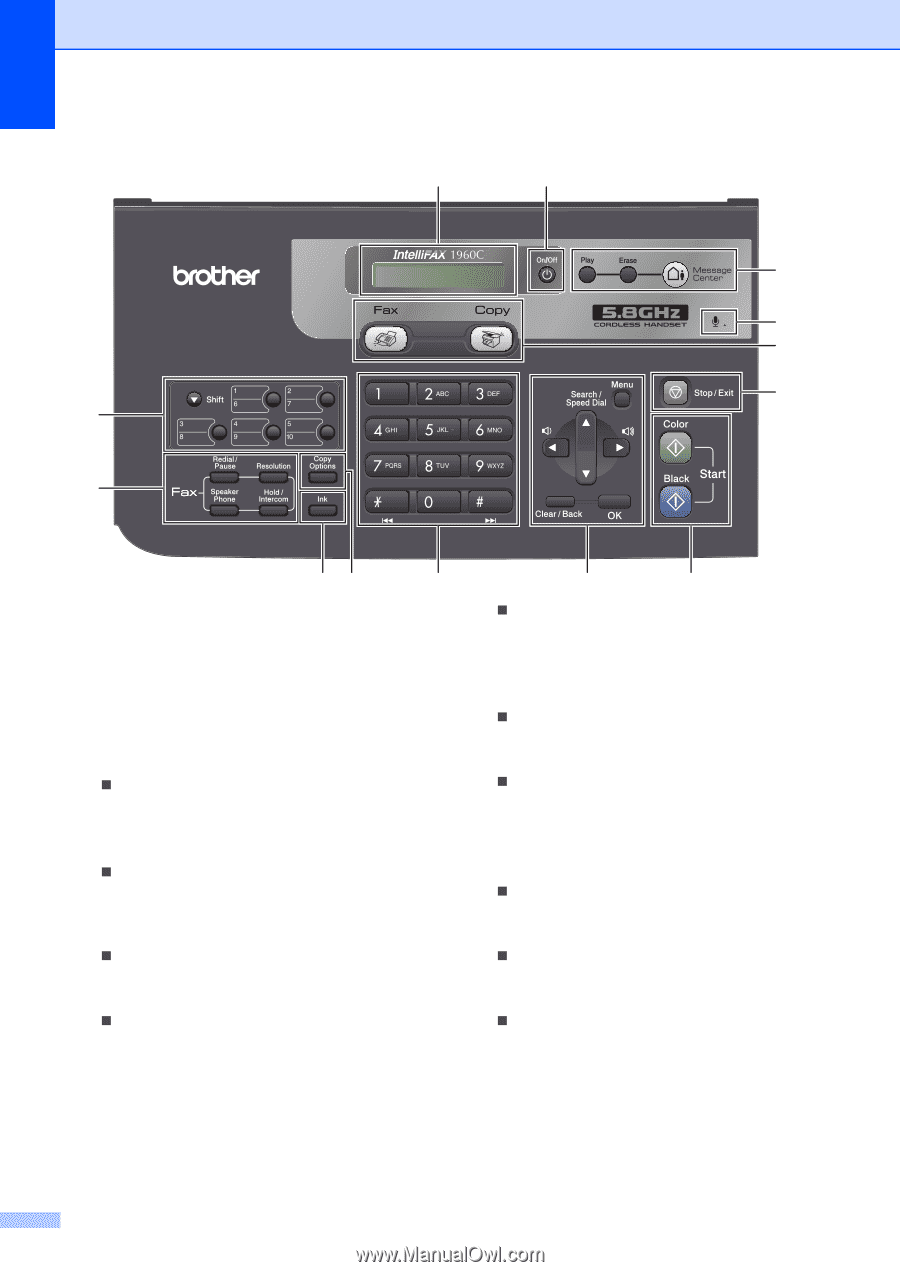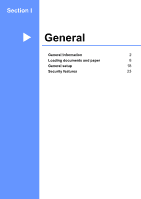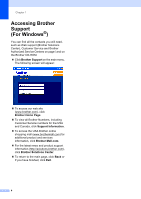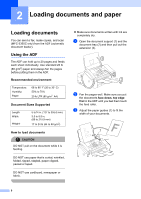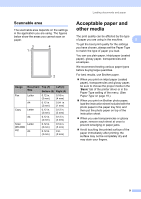Brother International IntelliFax-1860C Users Manual - English - Page 22
FAX-1960C, Color Start - color fax machine
 |
View all Brother International IntelliFax-1860C manuals
Add to My Manuals
Save this manual to your list of manuals |
Page 22 highlights
Chapter 1 FAX-1960C 3 4 2 1 1 13 12 11 10 65 7 8 9 1 On/Off „ Hold/Intercom (FAX-1960C only) You can turn the machine on or off. Lets you place telephone calls on hold. 2 LCD (liquid crystal display) Displays messages on the screen to help you set up and use your machine. 3 One-Touch keys Instantly accesses your stored Quick-Dial numbers. „ Shift When held down, lets you access One-Touch numbers 6 to 10. 4 Fax keys „ Redial/Pause Redials the last number called. It also inserts a pause when programming quick-dial numbers. Also, press this key to speak on the intercom or to transfer an incoming call to the cordless handset. „ Speaker Phone (FAX-1960C only) Lets you speak to another party without lifting the handset. „ Receive Mode (FAX-1860C only) Press to select how your fax machine will handle incoming calls. (See Choosing the Receive Mode on page 34.) 5 Copy keys „ Quality (MFC-3360C only) Lets you temporarily change copy quality setting. „ Resolution „ Options (MFC-3360C only) Lets you temporarily change the resolution when sending a fax. Lets you temporarily change multiple copy settings. „ Hook/Hold (MFC-3360C and FAX-1860C only) „ Copy Options (FAX-1860C and FAX-1960C) Press before dialing if you want to make sure a fax machine will answer, and then press Black Start or Color Start. Also, lets you place telephone calls on hold. Lets you temporarily change multiple copy settings. 6 Ink Lets you clean the print head, check the print quality, and check the available ink volume. 6