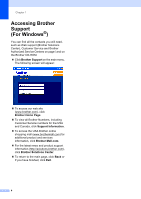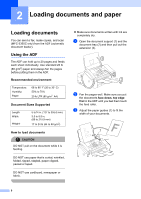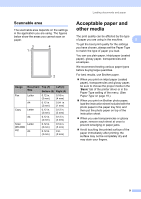Brother International IntelliFax-1860C Users Manual - English - Page 23
Message Center keys FAX-1960C only, Microphone FAX-1960C only - machine
 |
View all Brother International IntelliFax-1860C manuals
Add to My Manuals
Save this manual to your list of manuals |
Page 23 highlights
General Information 7 Dial Pad Use these keys to dial telephone and fax numbers and as a keyboard for entering information into the machine. (Canada only) The # key lets you temporarily switch the dialing mode during a telephone call from Pulse to Tone. 8 Menu keys: „ Menu Lets you access the Menu to program your settings in the machine. „ a Search/Speed Dial Lets you look up and dial numbers that are stored in the memory. „ Volume keys d c In Fax mode, you can press these keys to adjust the ring volume. „d Press to scroll backward to a menu selection. „ a or b Press to scroll through the menus and options. „ Clear/Back Press to cancel the current setting. „ OK Lets you store your settings in the machine. 9 Start keys: „ Color Lets you start sending faxes or making copies in full color. For MFC-3360C, also lets you start a scanning operation (in color or black & white, depending on the scanning setting in the ControlCenter software). „ Black Color Lets you start sending faxes or making copies in black & white. For MFC-3360C, also lets you start a scanning operation (in color or black, depending on the scanning setting in the ControlCenter software). 10 Stop/Exit Stops an operation or exits from a menu. 11 Mode keys: „ Fax Lets you access Fax mode. 1 „ Scan (MFC-3360C only) Lets you access Scan mode. „ Copy Lets you access Copy mode. 12 Microphone (FAX-1960C only) Used by the Speaker Phone feature and to record messages. 13 Message Center keys (FAX-1960C only) „ MC On/Off Turns the Message Center on or off. Will also flash if you have new messages. „ Erase Deletes voice and fax messages. „ Play Plays voice messages stored in the memory. 7