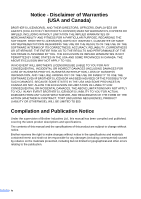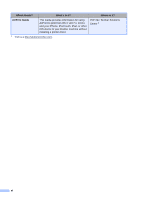viii
4
Sending a fax
35
How to send a fax
................................................................................................
35
Stop faxing
.....................................................................................................
36
Faxing A4 size documents from the scanner glass
.......................................
36
Canceling a fax in process
............................................................................
36
Transmission Verification Report
...................................................................
37
5
Receiving a fax
38
Receive modes
....................................................................................................
38
Choose the correct Receive Mode
................................................................
38
Using receive modes
...........................................................................................
40
Fax Only
........................................................................................................
40
Fax/Tel
...........................................................................................................
40
Manual
...........................................................................................................
40
External TAD
.................................................................................................
40
Receive Mode settings
........................................................................................
41
Ring Delay
.....................................................................................................
41
F/T Ring Time (Fax/Tel mode only)
...............................................................
41
Easy Receive
.................................................................................................
42
Fax Preview (Black and White only)
....................................................................
43
How to preview a received fax
.......................................................................
43
Turning off Fax Preview
.................................................................................
45
6
Using PC-FAX
46
How to use PC-FAX
.............................................................................................
46
PC-Fax Receive (For Windows
®
only)
..........................................................
46
PC-FAX Send
................................................................................................
47
7
Telephone services and external devices
48
Telephone line services
.......................................................................................
48
Voice Mail
......................................................................................................
48
Distinctive Ring
..............................................................................................
49
Connecting an external TAD (telephone answering device)
................................
51
Connections
...................................................................................................
52
Recording an outgoing message (OGM)
.......................................................
53
Multi-line connections (PBX)
.........................................................................
53
External and extension telephones
......................................................................
53
Connecting an external or extension telephone
............................................
53
Using external and extension telephones
......................................................
54
Using a non-Brother cordless external handset
............................................
54
Using Remote Codes
....................................................................................
54