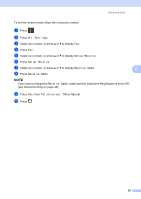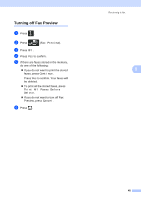Brother International MFC-9340CDW Users Manual - English - Page 58
How to print a fax, How to print all faxes in the list, Received Faxes, Start, Print/Delete
 |
View all Brother International MFC-9340CDW manuals
Add to My Manuals
Save this manual to your list of manuals |
Page 58 highlights
Chapter 5 Press the Touchscreen or Touchpanel to perform the following operations. Description Enlarge the fax. Reduce the fax. or Scroll vertically. or Scroll horizontally. Rotate the fax clockwise. Start Delete the fax. Press Yes to confirm. Go back to the previous page. Go to the next page. Go back to the fax list. Print the fax. d Press . How to print a fax 5 a Press (Fax). b Press Received Faxes. c Press the fax you want. d Press Start. e Press . How to print all faxes in the list 5 a Press (Fax). b Press Received Faxes. c Press Print/Delete. d Do one of the following: Press Print All:New Fax(es) to print all faxes you have not yet viewed. Press Print All(Old Faxes) to print all faxes you have viewed. e Press . How to delete all faxes in the list 5 a Press (Fax). b Press Received Faxes. c Press Print/Delete. d Do one of the following: Press Delete All:New Fax(es) to delete all faxes you have not yet viewed. Press Delete All(Old Faxes) to delete all faxes you have viewed. e Press Yes to confirm. f Press . 44