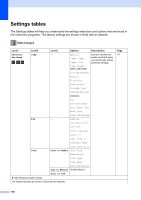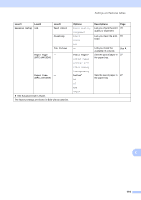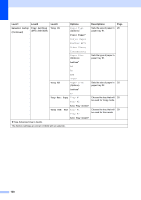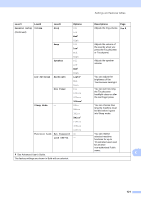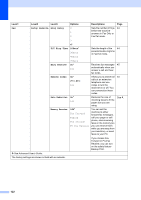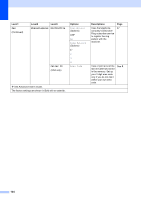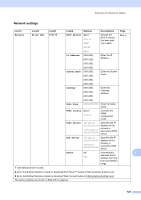Brother International MFC-J4410DW Users Manual Basic - English - Page 134
General Setup, Tray Setting, Tray #1, Plain Paper, Letter, Tray #2, Tray Use: Copy, Auto Tray Select
 |
View all Brother International MFC-J4410DW manuals
Add to My Manuals
Save this manual to your list of manuals |
Page 134 highlights
Level1 Level2 Level3 Options Descriptions Page General Setup Tray Setting Tray #1 (Continued) (MFC-J4610DW) Paper Type (Options) Plain Paper* Sets the size of paper in 28 paper tray #1. Inkjet Paper Brother BP71 Other Glossy Transparency Paper Size (Options) Sets the type of paper in paper tray #1. Letter* A4 A5 EXE Tray #2 4"x6" Paper Size (Options) Sets the size of paper in 28 paper tray #2. Letter* A4 Tray Use: Copy Tray #1 Tray #2 Choose the tray that will 28 be used for Copy mode. Auto Tray Select* Tray Use: Fax Tray #1 Tray #2 Choose the tray that will 29 be used for Fax mode. Auto Tray Select* See Advanced User's Guide. The factory settings are shown in Bold with an asterisk. 120
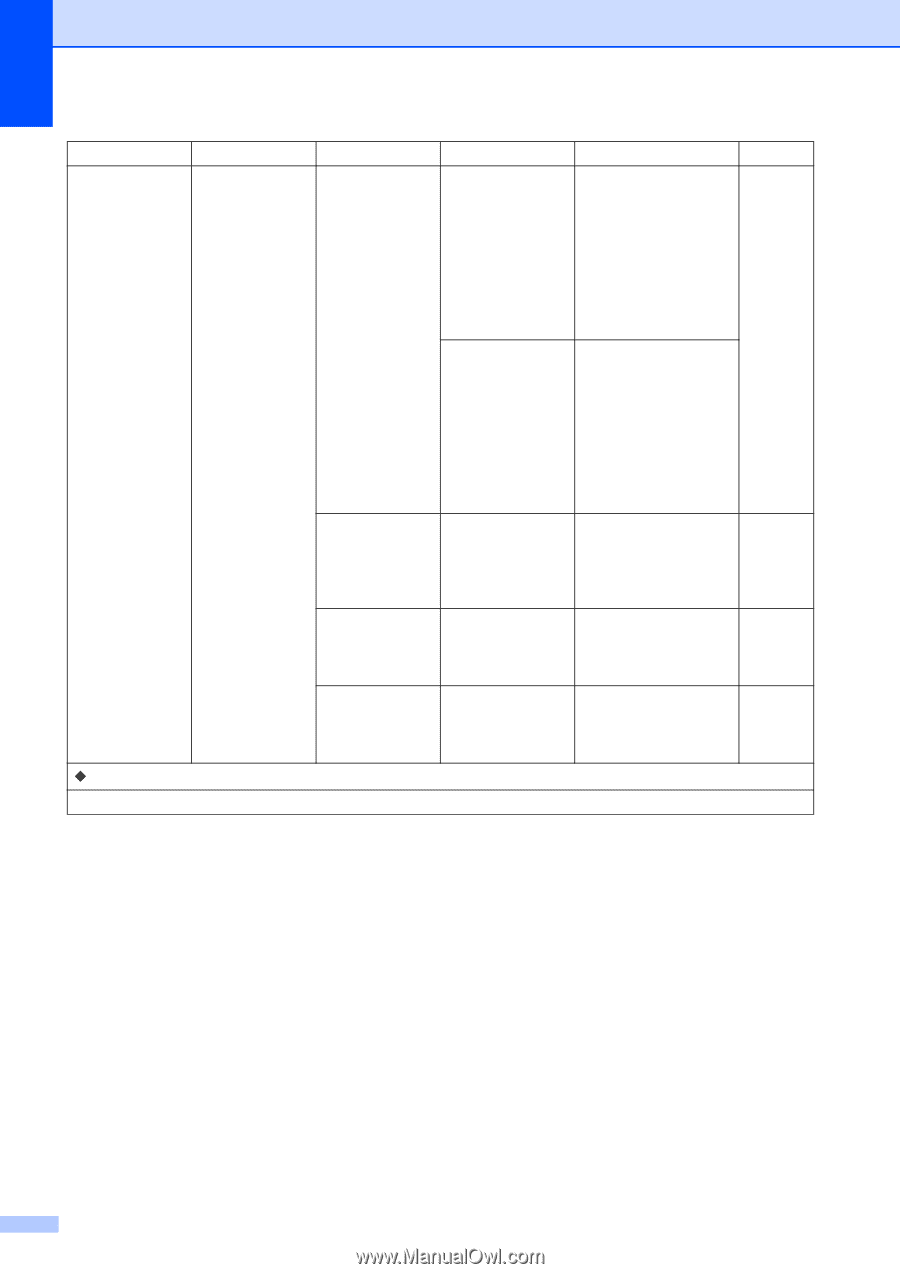
120
General Setup
(Continued)
Tray Setting
(MFC-J4610DW)
Tray #1
Paper Type
(Options)
Plain Paper
*
Inkjet Paper
Brother BP71
Other Glossy
Transparency
Sets the size of paper in
paper tray #1.
28
Paper Size
(Options)
Letter
*
A4
A5
EXE
4"x6"
Sets the type of paper in
paper tray #1.
Tray #2
Paper Size
(Options)
Letter
*
A4
Sets the size of paper in
paper tray #2.
28
Tray Use: Copy
Tray #1
Tray #2
Auto Tray Select
*
Choose the tray that will
be used for Copy mode.
28
Tray Use: Fax
Tray #1
Tray #2
Auto Tray Select
*
Choose the tray that will
be used for Fax mode.
29
Level1
Level2
Level3
Options
Descriptions
Page
See Advanced User’s Guide.
The factory settings are shown in Bold with an asterisk.