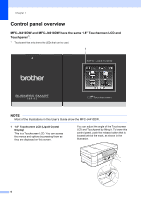Brother International MFC-J4410DW Users Manual Basic - English - Page 24
Shortcut Settings
 |
View all Brother International MFC-J4410DW manuals
Add to My Manuals
Save this manual to your list of manuals |
Page 24 highlights
Chapter 1 g Press Fax/Tel. NOTE Press if you want to go back to the previous level. h Press . 10 Shortcut Settings 1 You can add the fax, copy and scan settings you use most frequently by setting them as your Shortcuts. Later you can recall and apply these settings quickly and easily. You can add three Shortcuts. The following settings can be included in a fax, copy or scan Shortcut: Copy Quality Paper Type Paper Size Tray Select 1 Enlarge/Reduce Density Stack/Sort Page Layout 2-sided Copy Advanced Settings Fax Address Fax Resolution Contrast Color Setting Batch TX Real Time TX Overseas Mode Glass Scan Size Scan (Scan to Media) Scan Type Resolution File Type File Name Remove Background Scan (Scan to Network) Scan (Scan to FTP) 1 MFC-J4610DW only