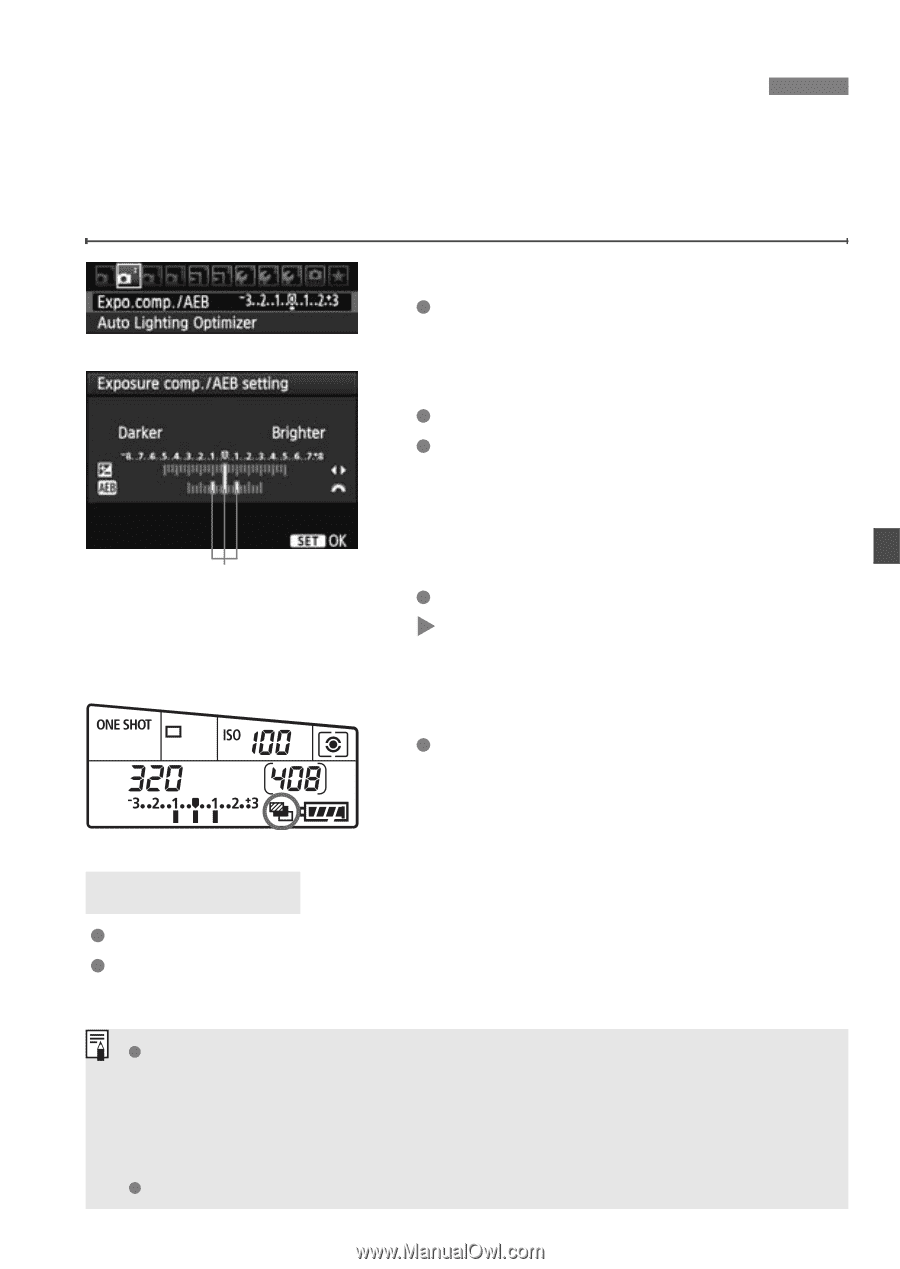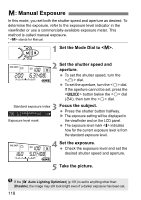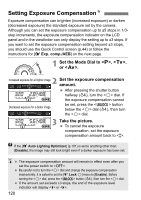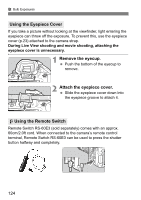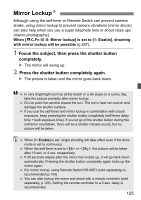Canon EOS 60D EOS 60D Instruction Manual - Page 121
Auto Exposure Bracketing AEB
 |
UPC - 013803129113
View all Canon EOS 60D manuals
Add to My Manuals
Save this manual to your list of manuals |
Page 121 highlights
h Auto Exposure Bracketing (AEB)N By changing the shutter speed or aperture automatically, the camera brackets the exposure up to ±3 stops in 1/3-stop increments for three successive shots. This is called AEB. * AEB stands for Auto Exposure Bracketing. AEB amount 1 Select [Expo. comp./AEB]. Under the [2] tab, select [Expo. comp./AEB], then press . 2 Set the AEB amount. Turn the dial to set the AEB amount. Press the key to set the exposure compensation amount. If AEB is combined with exposure compensation, AEB will be applied centering on the exposure compensation amount. Press to set it. X When you exit the menu, and the AEB level will be displayed on the LCD panel. 3 Take the picture. Focus and press the shutter button completely. The three bracketed shots will be taken in this sequence: Standard exposure, decreased exposure, and increased exposure. Canceling AEB Follow steps 1 and 2 to turn off the AEB amount display. AEB will be canceled automatically when you set the power switch to or when the flash is ready to fire. If the drive mode is set to , you must press the shutter button three times. When or is set and you hold down the shutter button completely, the three bracketed shots will be taken continuously. Then the camera will stop shooting. When or is set, the three bracketed shots will be taken continuously after a 10-sec. or 2-sec. delay. Neither flash nor bulb exposures can be used with AEB. 121