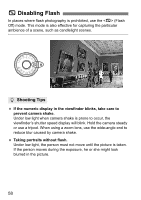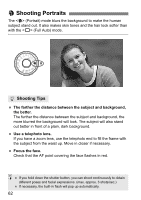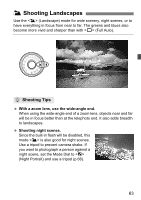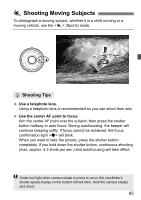Canon EOS 60D EOS 60D Instruction Manual - Page 61
Drive mode/Flash firing, Drive mode, Flash firing - timer
 |
UPC - 013803129113
View all Canon EOS 60D manuals
Add to My Manuals
Save this manual to your list of manuals |
Page 61 highlights
C Creative Auto Shooting (3) Drive mode/Flash firing When you press , the drive mode and flash firing setting screens will appear. Set as desired and press to finalize the setting and return to the Quick Control screen. Drive mode: Turn the dial to set it as desired. (Low-speed continuous shooting): Shoot continuously at a maximum of approx. 3 frames per second (fps). (Self-timer: 10-sec./Remote control): When you press the shutter button, the picture will be taken after a 10-sec. delay. See the notes for "Using the Self-timer" on page 82. Remote control shooting is also possible (p.126). * You can also set the drive mode on the LCD panel while the Quick Control screen is not displayed. Look at the LCD panel, press the button, and turn the or dial to set as desired. Flash firing: Press the key to set it as desired. (Auto flash), (Flash on), or (Flash off) can be selected. 61