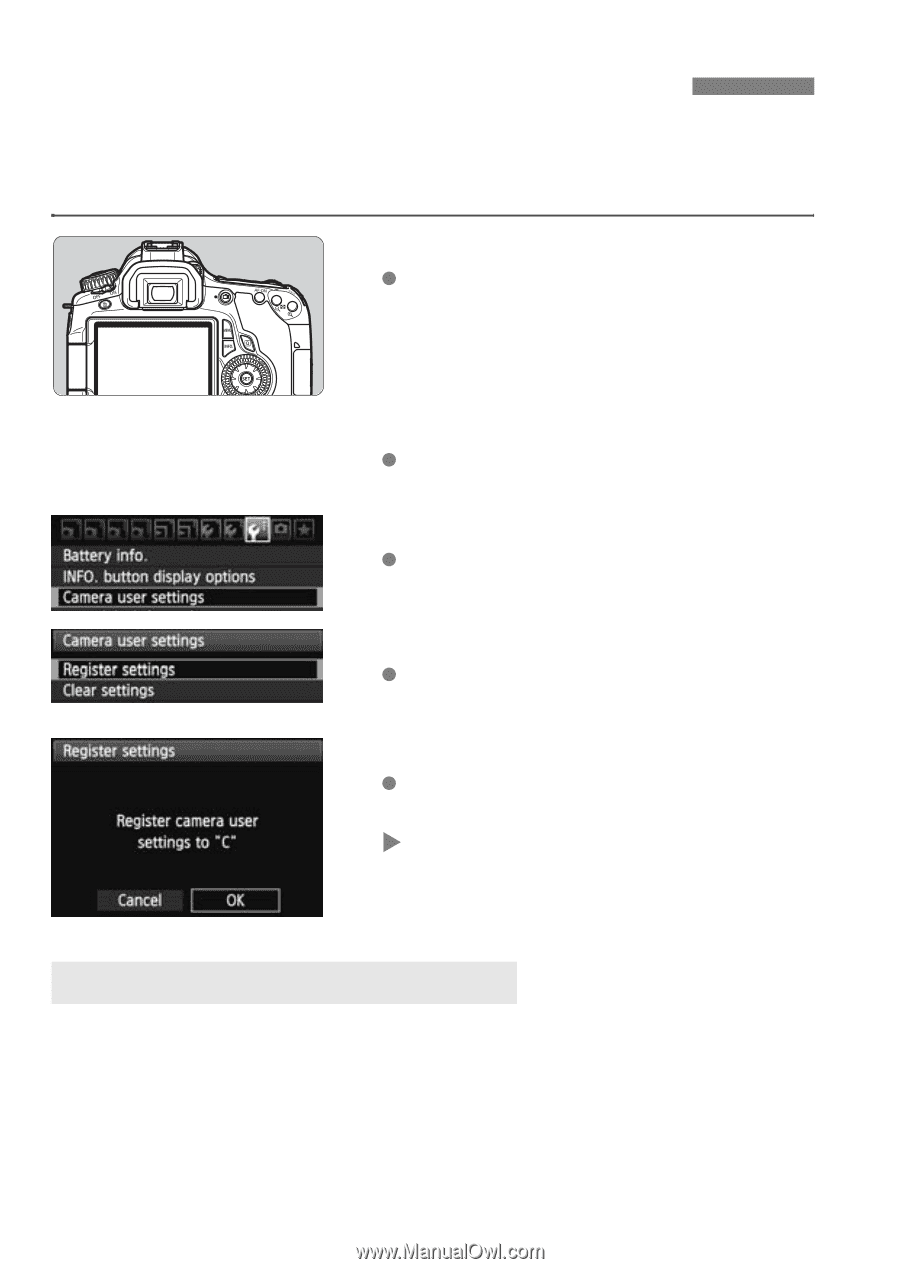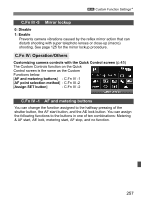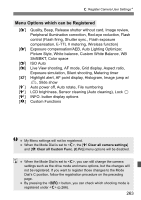Canon EOS 60D EOS 60D Instruction Manual - Page 262
Register Camera User Settings
 |
UPC - 013803129113
View all Canon EOS 60D manuals
Add to My Manuals
Save this manual to your list of manuals |
Page 262 highlights
w: Register Camera User SettingsN Under the Mode Dial's position, you can register most of the current camera settings including your preferred shooting mode, menus, Custom Function settings, etc. 1 Set the camera. First set the functions you want to register: Shooting mode, shutter speed, aperture, ISO speed, AF mode, AF point, metering mode, drive mode, exposure compensation, and flash exposure compensation. When setting the menu functions, refer to the next page. 2 Select [Camera user settings]. Under the [7] tab, select [Camera user settings], then press . 3 Select [Register settings]. Select [Register settings], then press . 4 Select [OK]. On the confirmation dialog, select [OK] and press . X The current camera settings will be registered under the Mode Dial's position. Clearing the Camera User Settings In step 3, if you select [Clear settings], the setting of the Mode Dial's C position will revert to the default setting. 262