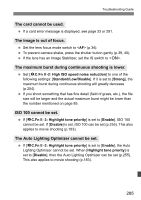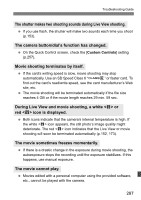Canon EOS 60D EOS 60D Instruction Manual - Page 290
Printing-Related Problems
 |
UPC - 013803129113
View all Canon EOS 60D manuals
Add to My Manuals
Save this manual to your list of manuals |
Page 290 highlights
Troubleshooting Guide [###] is displayed. [###] will be displayed when the number of images/movies exceeds the number of digits that can be displayed. The [Eye-Fi settings] menu item does not appear. [Eye-Fi settings] will appear only when an Eye-Fi card is inserted into the camera. If the Eye-Fi card has a write-protect tab set to the LOCK position, you will not be able to check the card's connection status or disable Eye-Fi card transmission. Printing-Related Problems There are fewer printing effects than listed in the instruction manual. What is displayed on the screen differs depending on the printer. This instruction manual lists all the printing effects available (p.240). 290
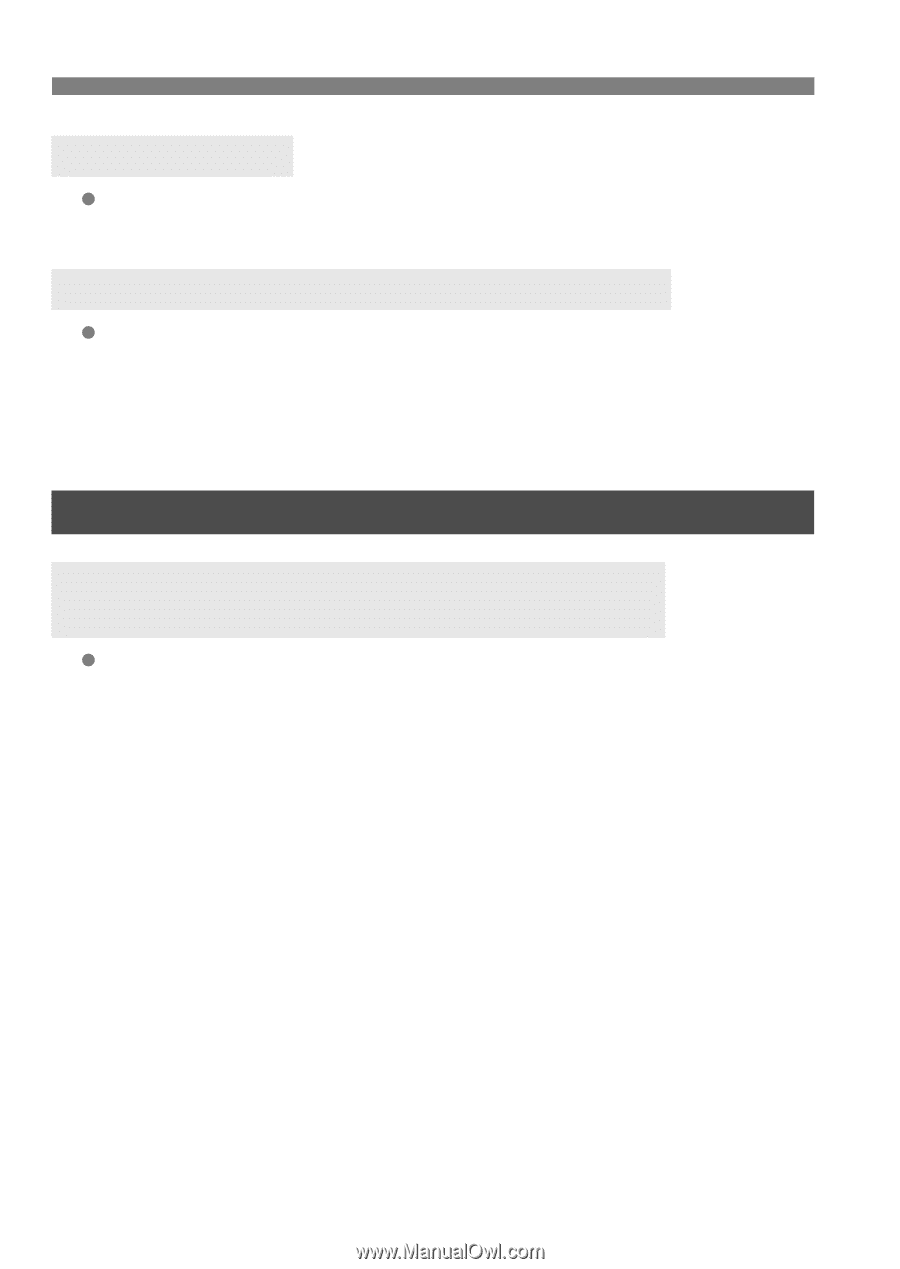
290
Troubleshooting Guide
[
###
] will be displayed when the number of images/movies exceeds
the number of digits that can be displayed.
[
Eye-Fi settings
] will appear only when an Eye-Fi card is inserted into
the camera. If the Eye-Fi card has a write-protect tab set to the LOCK
position, you will not be able to check the card’s connection status or
disable Eye-Fi card transmission.
What is displayed on the screen differs depending on the printer. This
instruction manual lists all the printing effects available (p.240).
[###] is displayed.
The [Eye-Fi settings] menu item does not appear.
Printing-Related Problems
There are fewer printing effects than listed in the
instruction manual.