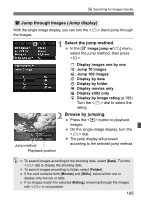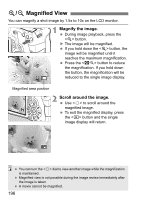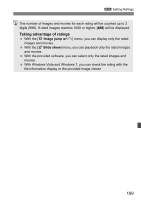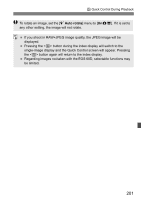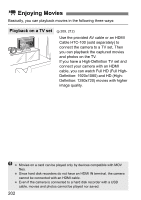Canon EOS 60D EOS 60D Instruction Manual - Page 198
Setting Ratings
 |
UPC - 013803129113
View all Canon EOS 60D manuals
Add to My Manuals
Save this manual to your list of manuals |
Page 198 highlights
3 Setting Ratings With the [4 Rating] menu, you can give one of five ratings (l, m, n, o, p) to images and movies. 1 Select [Rating]. Select the [4 Rating] menu, then press . 2 Select an image or movie. Turn the dial to select the image or movie to be rated. You can display three images by pressing the button. To return to the single-image display, press the button. 3 Rate the image or movie. Press the key to select a rating mark. X The total number of images and movies rated will be counted for each rating. To rate another image or movie, repeat steps 2 and 3. To exit and return to the menu, press the button. 198
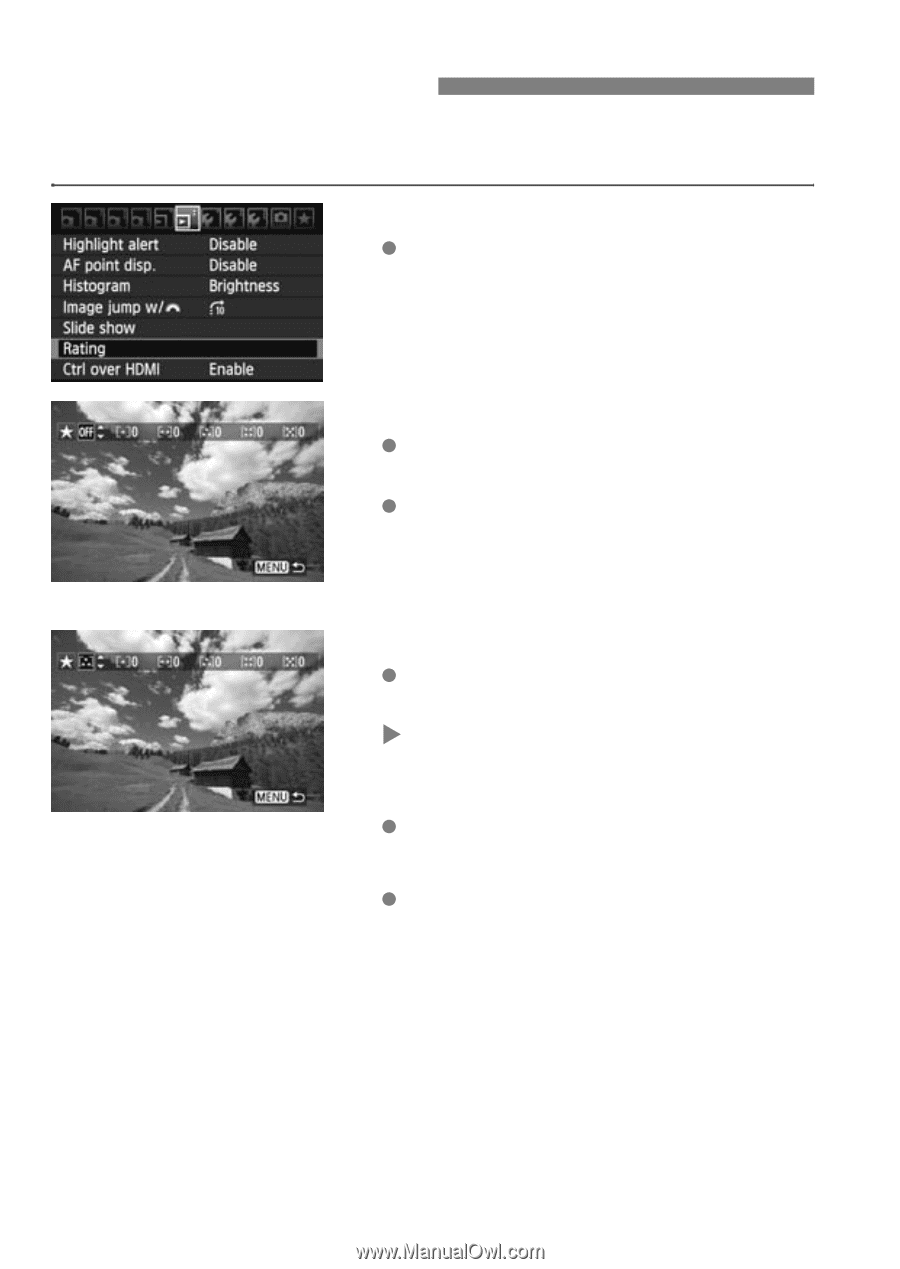
198
With the [
4
Rating
] menu, you can give one of five ratings (
l
,
m
,
n
,
o
,
p
) to images and movies.
1
Select [Rating].
Select the [
4
Rating
] menu, then
press <
0
>.
2
Select an image or movie.
Turn the <
5
> dial to select the
image or movie to be rated.
You can display three images by
pressing the <
I
> button. To
return to the single-image display,
press the <
u
> button.
3
Rate the image or movie.
Press the <
V
> key to select a rating
mark.
The total number of images and
movies rated will be counted for each
rating.
To rate another image or movie,
repeat steps 2 and 3.
To exit and return to the menu, press
the <
M
> button.
3
Setting Ratings