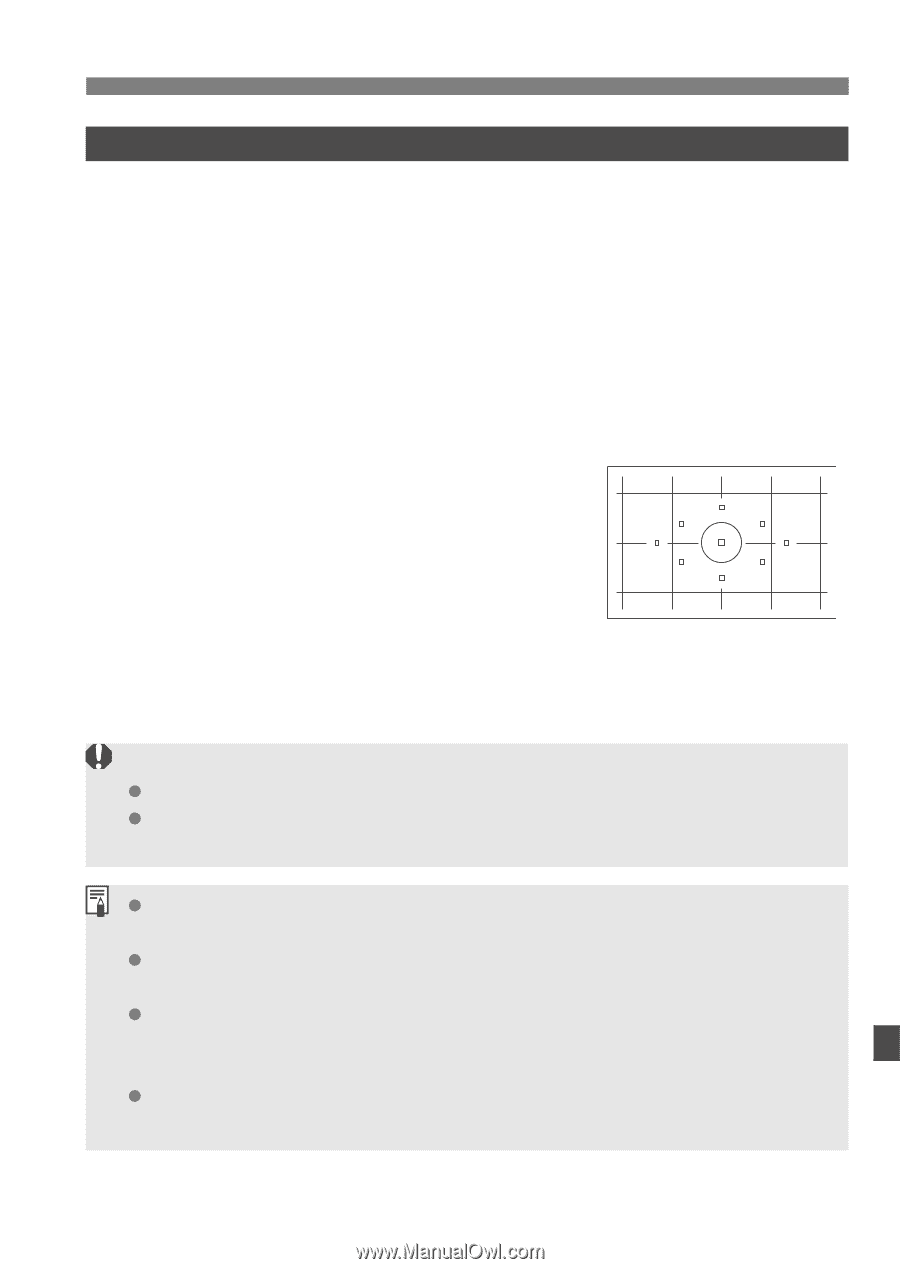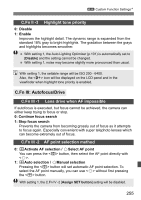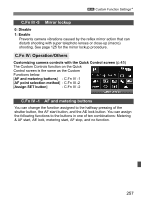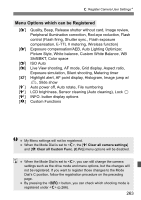Canon EOS 60D EOS 60D Instruction Manual - Page 259
C.Fn IV -4, Focusing Screen
 |
UPC - 013803129113
View all Canon EOS 60D manuals
Add to My Manuals
Save this manual to your list of manuals |
Page 259 highlights
3 Custom Function SettingsN C.Fn IV -4 Focusing Screen If you change the focusing screen, change this setting to match the focusing screen type. This is to obtain the standard exposure. 0: Ef-A 1: Ef-D 2: Ef-S About focusing screen characteristics Ef-A: Standard Precision Matte Standard focusing screen which comes with the camera. It provides a good balance between viewfinder brightness and manual focusing ease. Ef-D: Precision Matte with Grid Grid lines are added to the Ef-A focusing screen. The grid helps to align the shot vertically and horizontally. Ef-S: Super Precision Matte The point of focus is easier to distinguish than with the Ef-A focusing screen. Helpful to users who often focus manually. About Super Precision Matte Ef-S and Maximum Lens Aperture This focusing screen is optimized for f/2.8 and faster lenses. With lenses slower than f/2.8, the viewfinder will look darker than with the Ef-A focusing screen. Even if you clear all the Custom Function settings to the default settings, the C.Fn IV -4 setting will be retained. Since the EOS 60D's standard focusing screen is the Ef-A, C.Fn IV -4-0 is set upon factory shipment. To change the focusing screen, refer to the instructions that come with the focusing screen. If the focusing screen does not come down with the holder, tilt the camera forward. The C.Fn IV -4 will not be included in the Camera user setting registered (p.262). 259