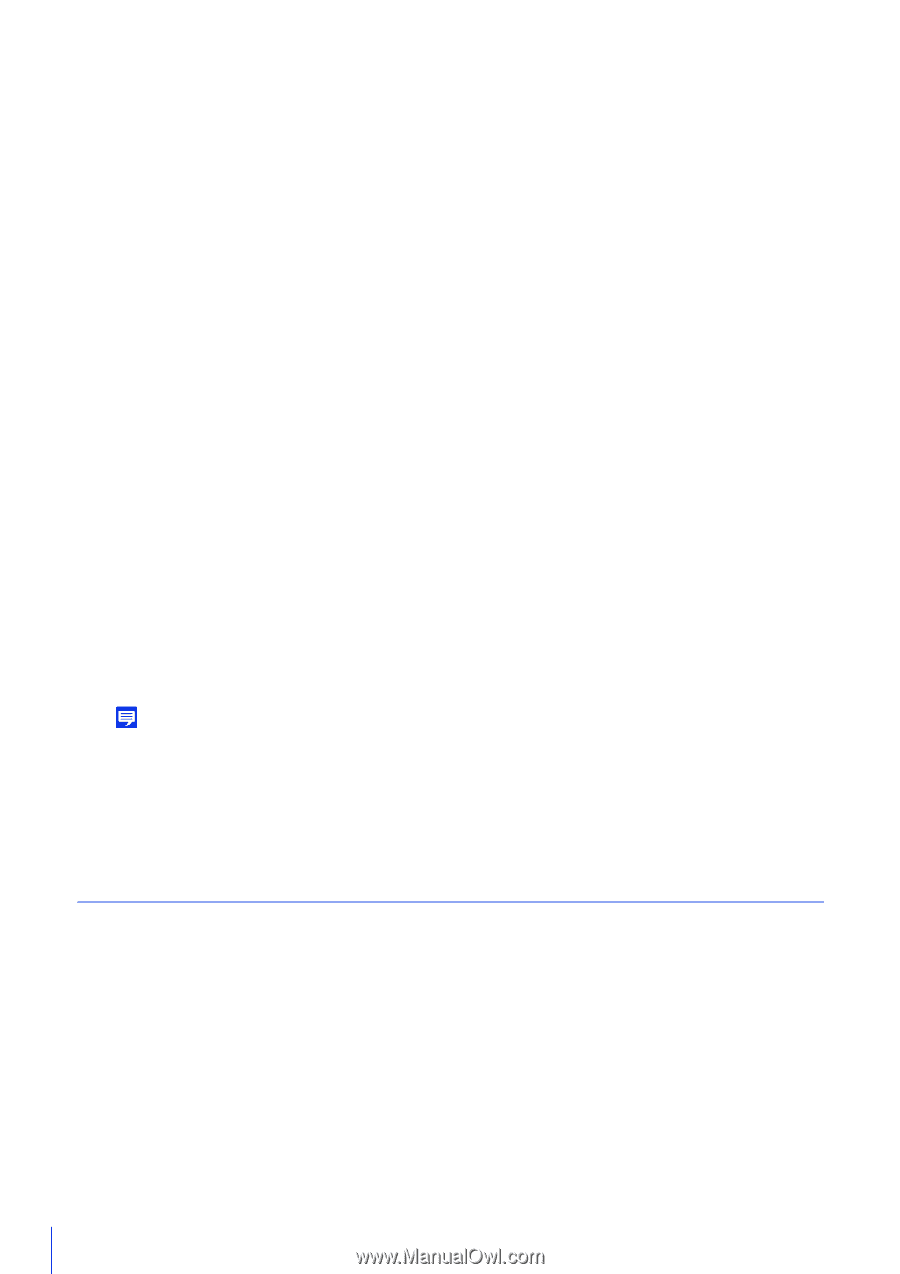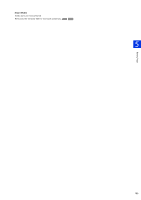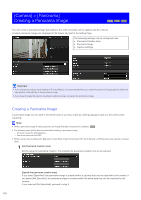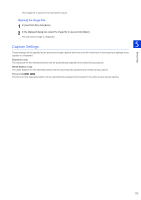Canon VB-S800D Mark II Network Camera Operation Guide - Page 126
Camera Control, Registering a Focus Position
 |
View all Canon VB-S800D Mark II manuals
Add to My Manuals
Save this manual to your list of manuals |
Page 126 highlights
[Fluorescent] Select this option to capture video under fluorescent, LED, sodium or mercury lighting. [Halogen Lamp] Select this option to capture video under halogen or incandescent lighting. [Infrared Light (740nm)] Select this option to capture video under infrared (740 nm wavelength) illumination. [Infrared Light (850nm)] Select this option to capture video under infrared (850 nm wavelength) illumination. [Infrared Light (940nm)] Select this option to capture video under infrared (940 nm wavelength) illumination. Registering a Focus Position If you selected [Move to registered focus position] for [Day/Night Mode Focus Control], register a focus position. 1 In [Camera Control], select [Day Mode] for [Day/Night]. 2 Use [One-shot AF] or [Adjust Focus] in [Camera Control] while viewing the video display area to adjust the camera to a suitable focus position under the lighting conditions of day mode. 3 Click [Register] for [Day Mode Focus Position]. [Registered] is displayed for [Day Mode Focus Position]. 4 In [Camera Control], change [Day/Night] to [Night Mode]. 5 Repeat steps 2 and 3 to register the focus position under the Night Mode lighting conditions. 6 Click [Apply]. The settings are saved to the camera. Note • If you select an item other than [Move to registered focus position] without first clicking [Apply], the focus position returns to [Unregistered]. • Click [Clear] to set the focus position again. The focus position setting is discarded and the setting saved in the camera is restored. • See the page (P. 102) for the focus ranges when using Day/Night Mode settings. Camera Control Set the camera focus adjustment and day/night capture mode when controlling day/night mode focus. [One-shot AF] Use when [Move to registered focus position] is selected in [Day/Night Mode Focus Control]. When you click [Exec], it will focus once using autofocus and then switch to manual mode. [Adjust Focus] Use when [Move to registered focus position] is selected in [Day/Night Mode Focus Control]. Click [Far] and [Near] to adjust focus. [Day/Night] Set a capture mode suited to the brightness of the camera installation environment. [Auto] The camera automatically determines ambient brightness and switches to Day Mode or Night Mode. [Day Mode] Captures normal color video. 108