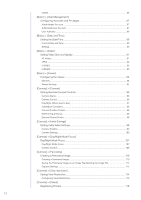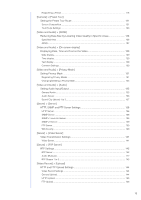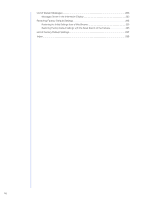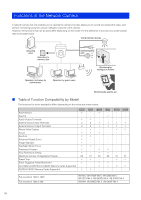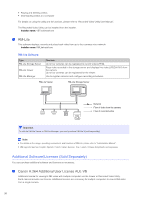15
[Security] > [SSL/TLS]
Setting HTTP Communication Encryption
..............................................................
187
Certificates
..........................................................................................................................
187
Certificate Management
......................................................................................................
188
Encrypted Communications
................................................................................................
188
[Security] > [802.1X]
Network Port Authentication Settings
.....................................................................
190
802.1X Authentication
.........................................................................................................
190
Authentication Method
........................................................................................................
190
Certificate Information
.........................................................................................................
190
Certificate Management
......................................................................................................
191
[Security] > [IPsec]
Setting IPsec
..........................................................................................................
192
IPsec
...................................................................................................................................
192
Auto Key Exchange Settings
..............................................................................................
193
IPsec Set 1 to 5
...................................................................................................................
193
[Memory Card]
Memory Card Operations and Information Display
...............................................
196
Video Record Settings
........................................................................................................
196
Memory Card Operations
...................................................................................................
196
Memory Card Information
...................................................................................................
198
[Maintenance] > [General]
Displaying Camera Device Information and Perform Maintenance
.......................
199
Device Information
..............................................................................................................
199
Tool
.....................................................................................................................................
199
Initialization
.........................................................................................................................
199
[Maintenance] > [Backup / Restore]
Saving/Restoring Camera Settings
........................................................................
201
Backup / Restore
................................................................................................................
201
[Maintenance] > [Update Firmware]
Updating the Camera Firmware
.............................................................................
202
Device Information
..............................................................................................................
202
Update Firmware
................................................................................................................
202
[Maintenance] > [Log]
Checking/Sending Camera Log Information
..........................................................
203
View Logs
............................................................................................................................
203
Log Notifications
.................................................................................................................
203
Chapter 6
Appendix
Modifiers
......................................................................................................................
206
Troubleshooting
...........................................................................................................
208
List of Log Messages
..................................................................................................
211
Log Messages on the Camera
............................................................................................
211
Error Log
.............................................................................................................................
211
Warning log
.........................................................................................................................
215
Notification log
....................................................................................................................
219