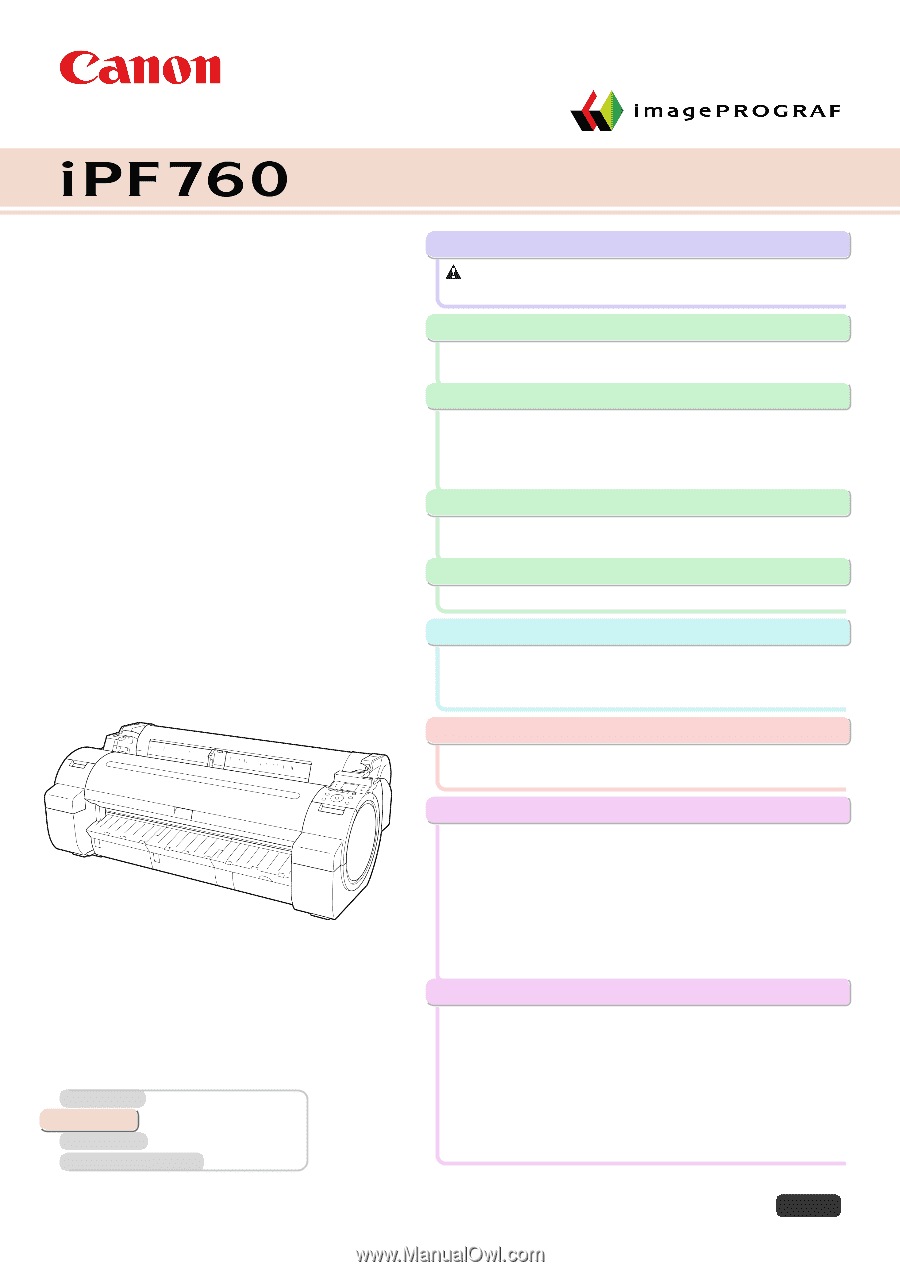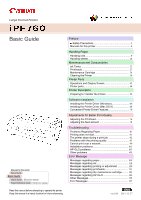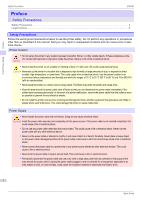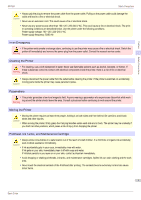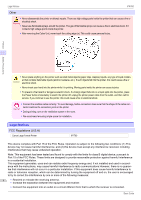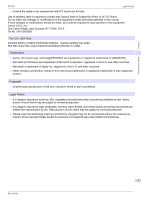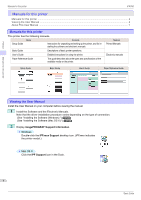Canon imagePROGRAF iPF760 Basic Guide - Page 1
Canon imagePROGRAF iPF760 Manual
 |
View all Canon imagePROGRAF iPF760 manuals
Add to My Manuals
Save this manual to your list of manuals |
Page 1 highlights
Large Format Printer Basic Guide Manuals for this printer Setup Guide Basic Guide User's Guide Electronic manual Paper Reference Guide Electronic manual Read this manual before attempting to operate the printer. Keep this manual in a handy location for future referencing. Preface Safety Precautions 2 Manuals for this printer 6 Handling Paper Handling rolls 9 Handling sheets 18 Maintenance and Consumables Ink Tanks 22 Printheads 27 Maintenance Cartridge 34 Cleaning the Printer 39 Printer Parts Operations and Display Screen 43 Printer parts 54 Printer Relocation Preparing to Transfer the Printer 59 Software Installation Installing the Printer Driver (Windows 66 Installing the Printer Driver (Mac OS X 68 Convenient Printer Driver Features 70 Adjustments for Better Print Quality Adjusting the Printhead 76 Adjusting the feed amount 78 Troubleshooting Problems Regarding Paper 81 Printing does not start 91 The printer stops during a print job 92 Problems with the printing quality 93 Cannot print over a network 99 Installation problems 101 HP-GL/2 problems 103 Other problems 105 Error Message Messages regarding paper 109 Messages regarding ink 118 Messages regarding printing or adjustment 120 Messages regarding printheads 121 Messages regarding the maintenance cartridge ......... 123 Messages regarding HP-GL/2 124 Other Messages 125 Error Messages 127 ENG ver1.00 2011-12-27