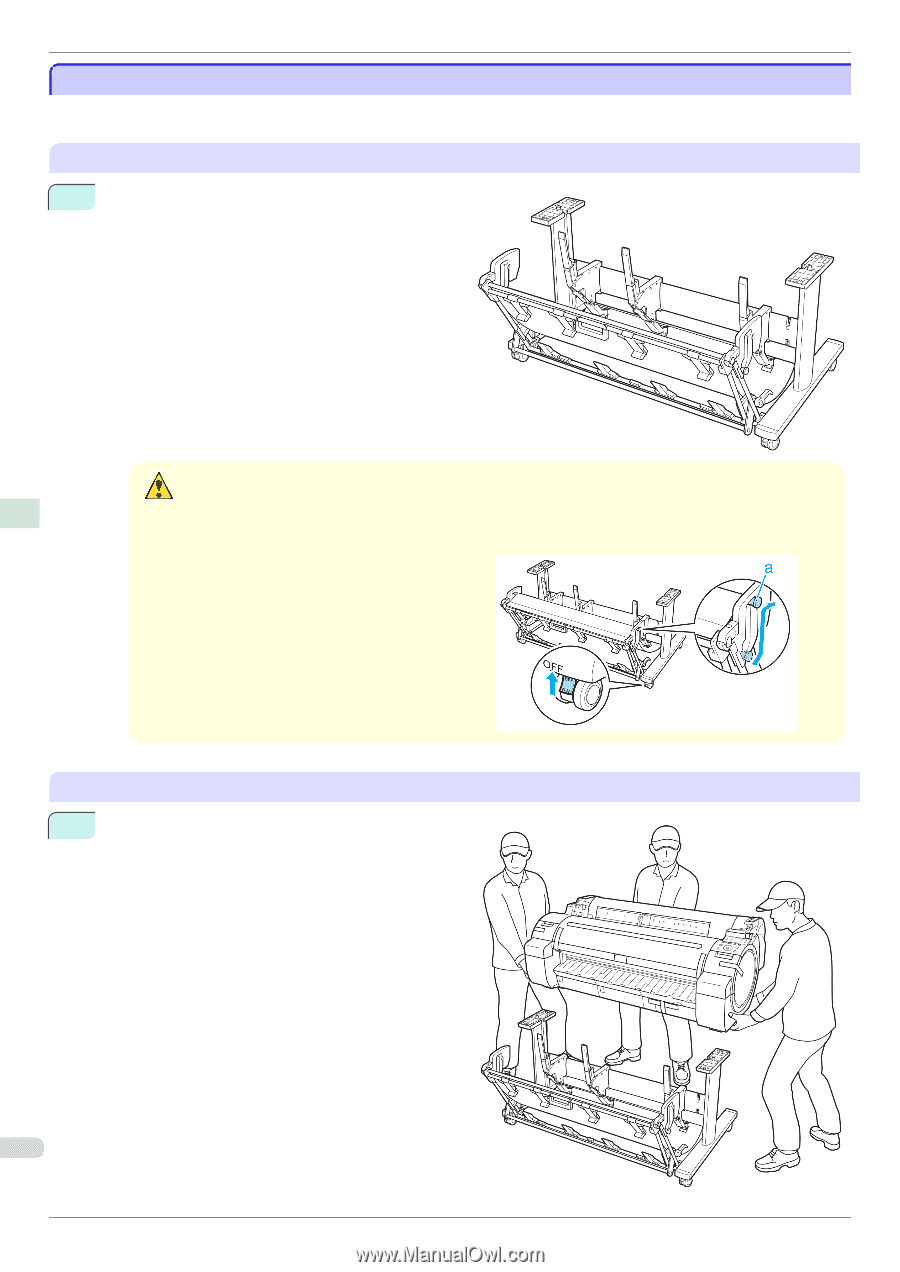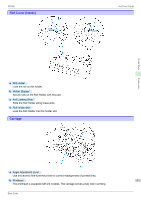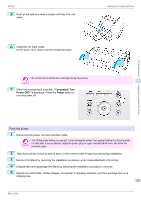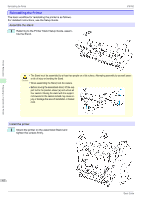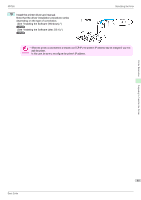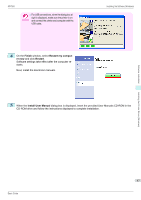Canon imagePROGRAF iPF760 Basic Guide - Page 62
Reinstalling the Printer, Assemble the stand
 |
View all Canon imagePROGRAF iPF760 manuals
Add to My Manuals
Save this manual to your list of manuals |
Page 62 highlights
Printer Relocation Reinstalling the Printer Reinstalling the Printer The basic workflow for reinstalling the printer is as follows. For detailed instructions, see the Setup Guide. Assemble the stand 1 Referring to the Printer Stand Setup Guide, assemble the Stand. iPF760 • The Stand must be assembled by at least two people on a flat surface. Attempting assembly by yourself poses a risk of injury or bending the Stand. Caution • When assembling the Stand, lock the casters. • Before moving the assembled stand, lift the sup- port rod to the position shown (a) and unlock all four casters. Moving the stand with the support rod lowered or the casters locked may cause injury or damage the area of installation or basket cloth. Install the printer 1 Mount the printer on the assembled Stand and tighten the screws firmly. Preparing to Transfer the Printer 62 Basic Guide