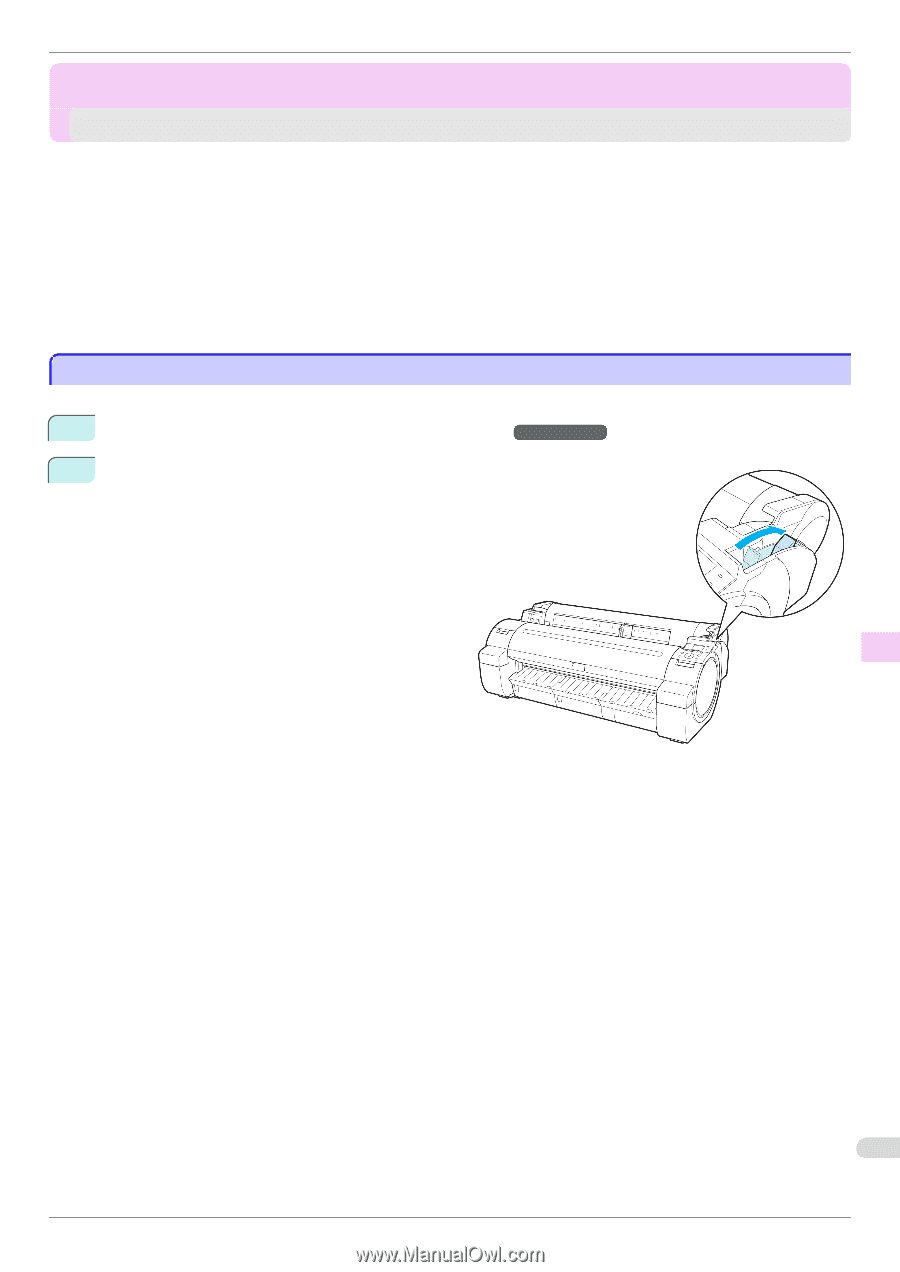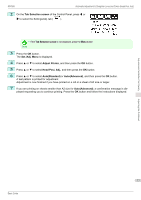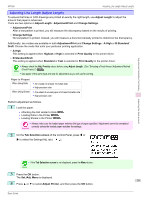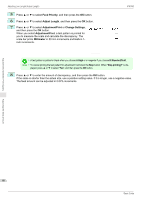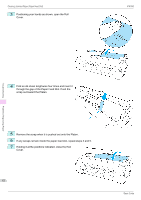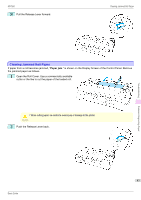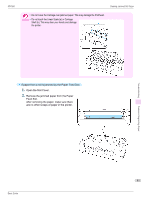Canon imagePROGRAF iPF760 Basic Guide - Page 81
Troubleshooting, Problems Regarding Paper, Clearing Jammed Paper (Paper Feed Slot)
 |
View all Canon imagePROGRAF iPF760 manuals
Add to My Manuals
Save this manual to your list of manuals |
Page 81 highlights
iPF760 Clearing Jammed Paper (Paper Feed Slot) Troubleshooting Problems Regarding Paper Clearing Jammed Paper (Paper Feed Slot 81 Clearing Jammed Roll Paper ...83 Clearing a Jammed Sheet ...86 Roll paper cannot be inserted into the paper feed slot 89 Cannot load sheets ...89 Paper is not cut neatly ...89 Paper is not cut ...90 Depression on the leading edge is left ...90 The size of clear film cannot be detected ...90 Roll Paper is Continuously Ejected ...90 Clearing Jammed Paper (Paper Feed Slot) Follow these steps to remove any scraps left in the Paper Feed Slot after you clear jammed sheets or roll paper. 1 Turn the printer off. (See "Turning the Printer On and Off.") →User's Guide 2 Push the Release Lever back. Troubleshooting Problems Regarding Paper 81 Basic Guide