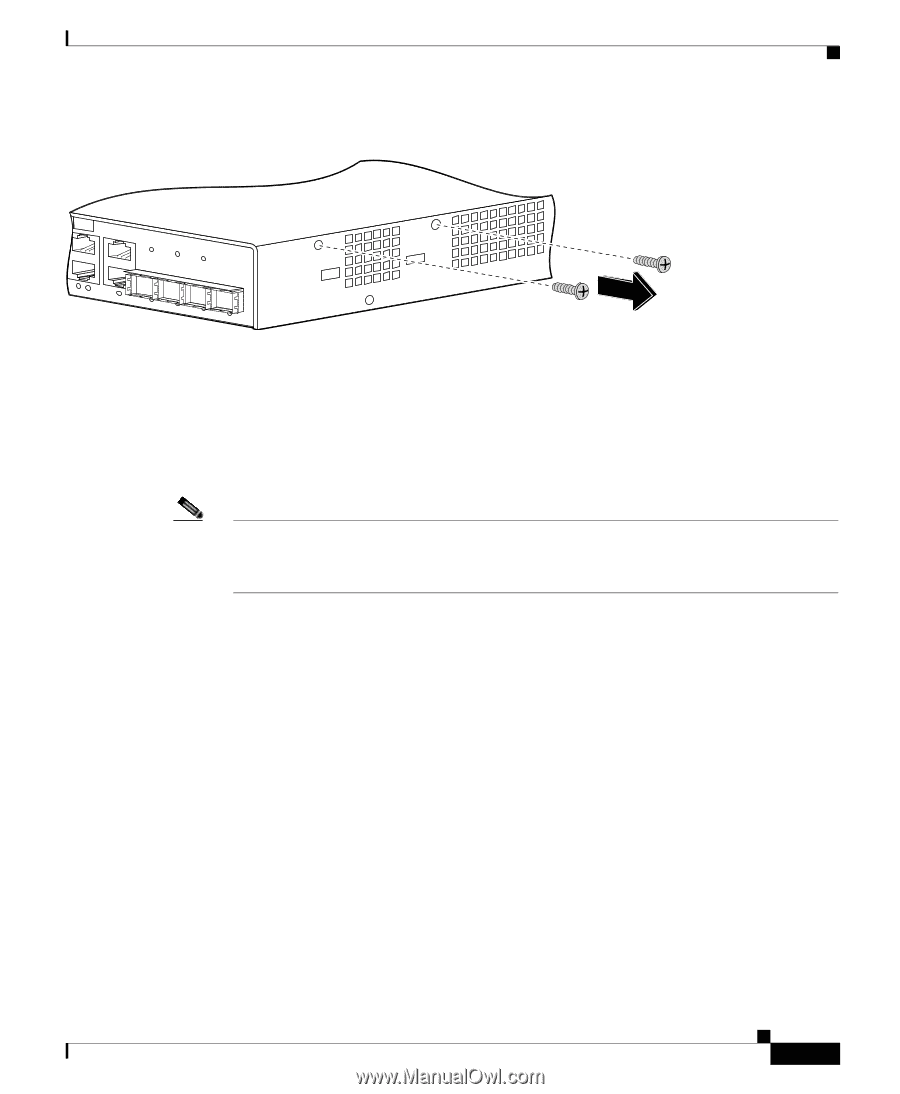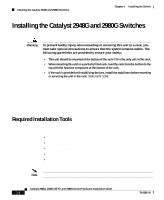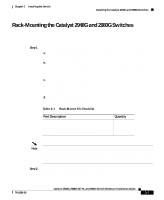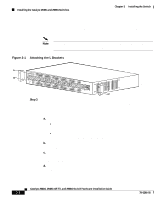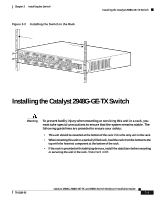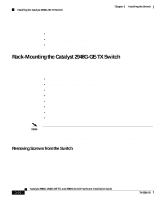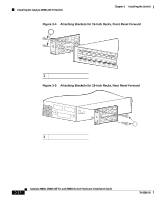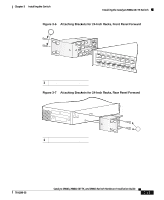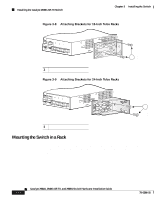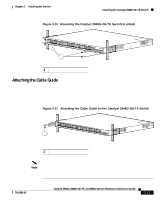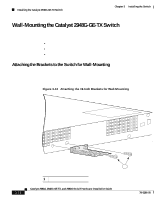Cisco 2948G Hardware Installation Guide - Page 61
Attaching Brackets to the Switch, Removing Screws from the Catalyst 2948G-GE-TX Switch
 |
UPC - 746320228884
View all Cisco 2948G manuals
Add to My Manuals
Save this manual to your list of manuals |
Page 61 highlights
Chapter 3 Installing the Switch Installing the Catalyst 2948G-GE-TX Switch Figure 3-3 Removing Screws from the Catalyst 2948G-GE-TX Switch 98659 Attaching Brackets to the Switch The bracket orientation and the brackets you use depend on whether you are attaching the brackets for a 19-inch or a 24-inch rack. For 19-inch racks, use the brackets that are included in the mounting kit. Note Installing the switch in a 24-inch rack requires an optional bracket kit not included with the switch. You can order a kit containing the 24-inch rack-mounting brackets and hardware (order part number RCKMNT-1RU=) from Cisco. Figure 3-4 through Figure 3-9 show how to attach each type of bracket to one side of the switch. Follow the same steps to attach the second bracket to the opposite side of the switch. 78-6286-05 Catalyst 2984G, 2948G-GE-TX, and 2980G Switch Hardware Installation Guide 3-11