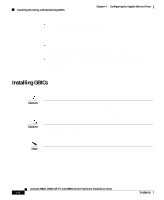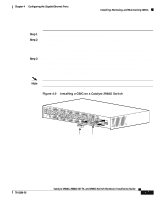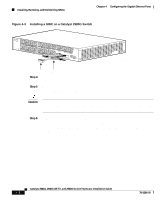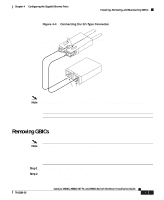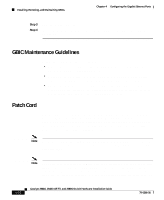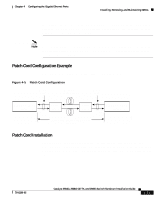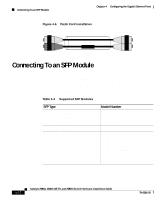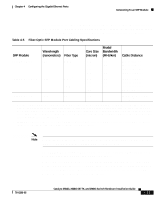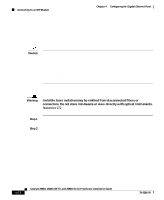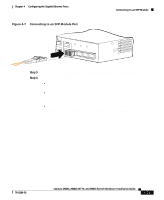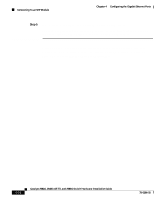Cisco 2948G Hardware Installation Guide - Page 85
Patch Cord Configuration Example, Patch Cord Installation, Appendix C, Differential Mode Delay.
 |
UPC - 746320228884
View all Cisco 2948G manuals
Add to My Manuals
Save this manual to your list of manuals |
Page 85 highlights
Chapter 4 Configuring the Gigabit Ethernet Ports Installing, Removing, and Maintaining GBICs the output of the patch cord, the LX/LH GBIC is compliant with the IEEE 802.3z standard for 1000BASE-LX. For a detailed description of this problem, refer to Appendix C, "Differential Mode Delay." Note Cisco Gigabit Ethernet products have been tested and evaluated to comply with the standards listed in Appendix A, "Specifications." Equivalent cables should also meet these standards. Patch Cord Configuration Example Figure 4-5 shows a typical configuration using patch cords. Figure 4-5 Patch Cord Configuration Patch cord Building cable plant Patch cord Rx 1000BASE-LX/LH port Tx Patch panel Patch panel Link span greater than 984 ft (300 m) Tx 1000BASE-LX/LH port Rx 13088 Patch Cord Installation Plug the end of the patch cord labeled "To equipment" into the GBIC (see Figure 4-6). Plug the end labeled "To cable plant" into the patch panel. The patch cord is 9.84 feet (3 meters) long and has duplex SC-type male connectors at each end. 78-6286-05 Catalyst 2984G, 2948G-GE-TX, and 2980G Switch Hardware Installation Guide 4-11