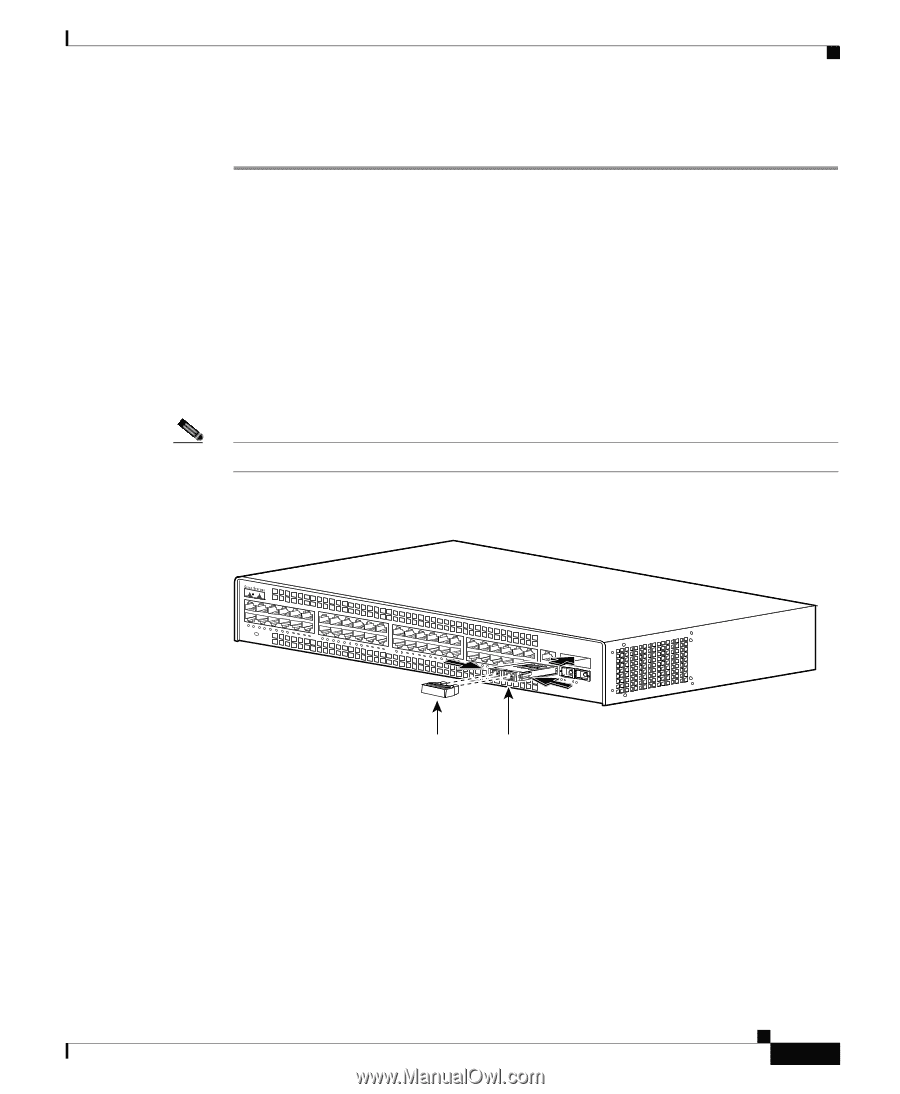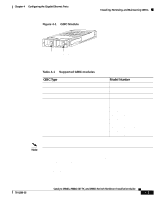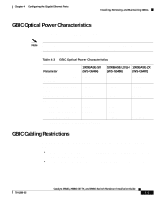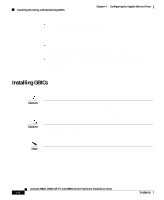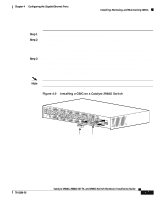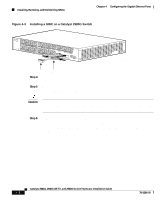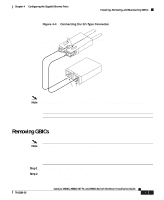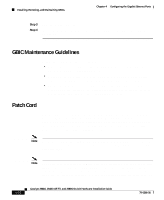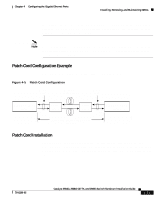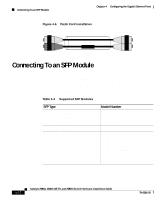Cisco 2948G Hardware Installation Guide - Page 81
Installing a GBIC on a Catalyst 2948G Switch, Step 1
 |
UPC - 746320228884
View all Cisco 2948G manuals
Add to My Manuals
Save this manual to your list of manuals |
Page 81 highlights
Chapter 4 Configuring the Gigabit Ethernet Ports Installing, Removing, and Maintaining GBICs To install a GBIC, perform these steps: Step 1 Step 2 Step 3 Remove the GBIC from its protective packaging. Verify that the GBIC is the correct type for your network by checking the part number. The part number indicates whether it is 1000BASE-SX, 1000BASE-LX/LH, or 1000BASE-ZX. Grip the sides of the GBIC with your thumb and forefinger; insert the GBIC into the slot on the front of the module. See Figure 4-2 for GBIC installation on a Catalyst 2948G switch. See Figure 4-3 for GBIC installation on a Catalyst 2980G switch. Note GBICs are keyed to prevent incorrect slot insertion. See Figure 4-4. Figure 4-2 Installing a GBIC on a Catalyst 2948G Switch 98456 STATUS Catalyst 2948G CONSOLE 1000Base - X 10BaseT Plug GBIC 78-6286-05 Catalyst 2984G, 2948G-GE-TX, and 2980G Switch Hardware Installation Guide 4-7