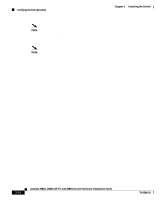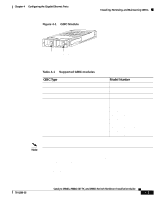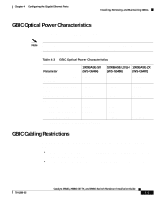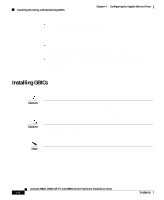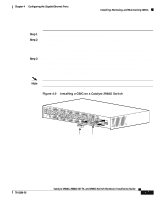Cisco 2948G Hardware Installation Guide - Page 76
Installing, Removing, and Maintaining GBICs, GBIC Features
 |
UPC - 746320228884
View all Cisco 2948G manuals
Add to My Manuals
Save this manual to your list of manuals |
Page 76 highlights
Installing, Removing, and Maintaining GBICs Chapter 4 Configuring the Gigabit Ethernet Ports Installing, Removing, and Maintaining GBICs The following sections describe Gigabit Interface Converters (GBICs) and how to install, remove, and maintain them: • GBIC Features, page 4-2 • Port Cabling Specifications, page 4-4 • GBIC Optical Power Characteristics, page 4-5 • GBIC Cabling Restrictions, page 4-5 • Installing GBICs, page 4-6 • Removing GBICs, page 4-9 • GBIC Maintenance Guidelines, page 4-10 • Patch Cord, page 4-10 GBIC Features Warning Because invisible laser radiation may be emitted from the aperture of the port when no cable is connected, avoid exposure to laser radiation and do not stare into open apertures. Statement 70 GBICs (see Figure 4-1) are hot-swappable input/output devices that plug into a Gigabit Ethernet switching module, linking the module with a fiber-optic network. The GBICs use SC-type connectors and plug into connectors on the module. You can install any combination of GBICs in the Gigabit Ethernet switching module. Catalyst 2984G, 2948G-GE-TX, and 2980G Switch Hardware Installation Guide 4-2 78-6286-05