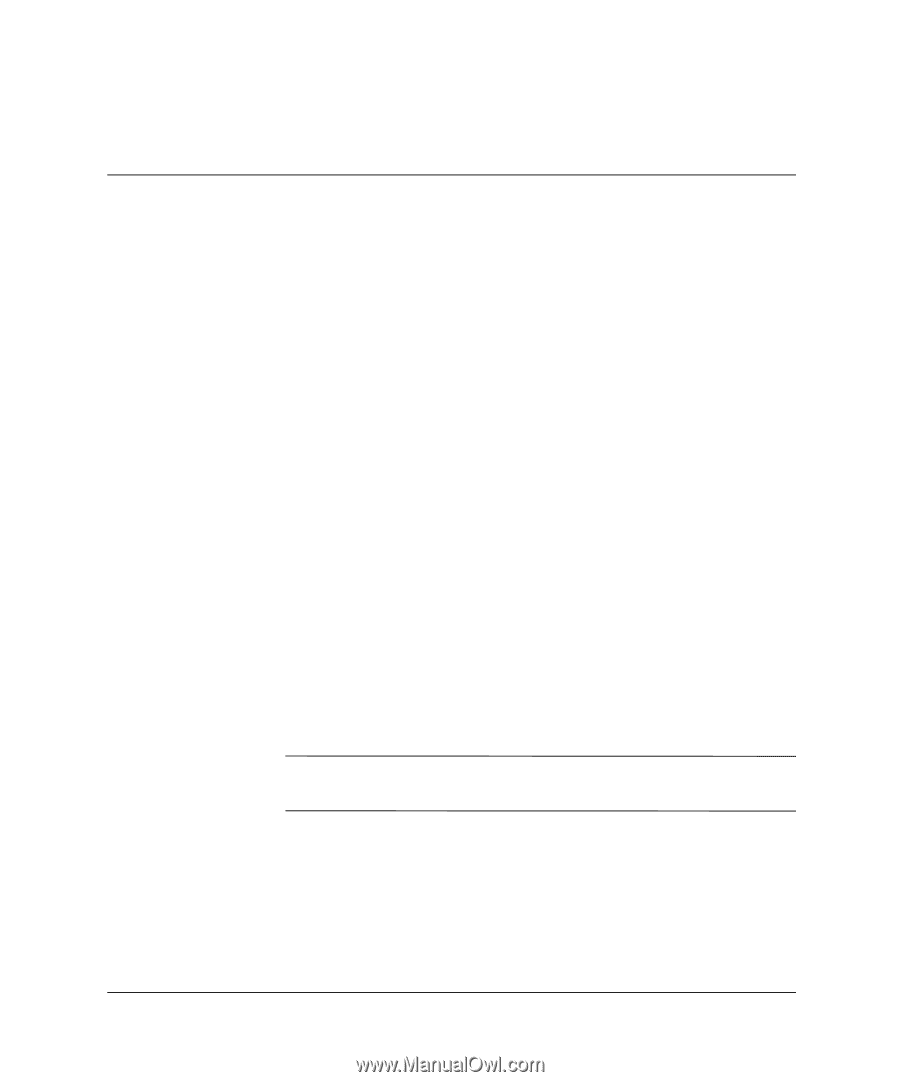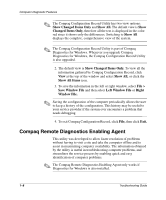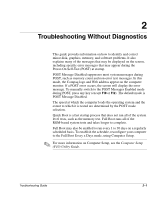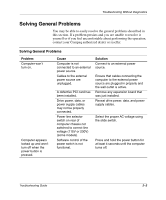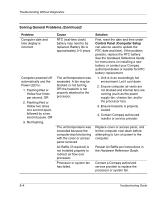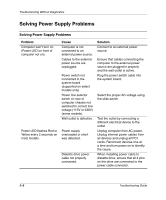Compaq D51s Troubleshooting Guide - Page 15
Troubleshooting Without Diagnostics - manual
 |
UPC - 890552632367
View all Compaq D51s manuals
Add to My Manuals
Save this manual to your list of manuals |
Page 15 highlights
2 Troubleshooting Without Diagnostics This guide provides information on how to identify and correct minor disk, graphics, memory, and software problems. It also explains many of the messages that may be displayed on the screen, including specific error messages that may appear during the Power-On Self-Test (POST) at startup. POST Message Disabled suppresses most system messages during POST, such as memory count and non-error text messages. In this mode, the Compaq logo and Web address appear on the computer monitor. If a POST error occurs, the screen will display the error message. To manually switch to the POST Messages Enabled mode during POST, press any key (except F10 or F12). The default mode is POST Message Disabled. The speed at which the computer loads the operating system and the extent to which it is tested are determined by the POST mode selection. Quick Boot is a fast startup process that does not run all of the system level tests, such as the memory test. Full Boot runs all of the ROM-based system tests and takes longer to complete. Full Boot may also be enabled to run every 1 to 30 days on a regularly scheduled basis. To establish the schedule, reconfigure your computer to the Full Boot Every x Days mode, using Computer Setup. ✎ For more information on Computer Setup, see the Computer Setup (F10) Utility Guide. Troubleshooting Guide 2-1