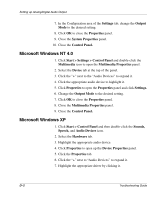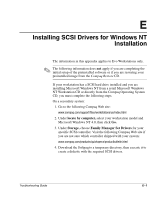Compaq D51s Troubleshooting Guide - Page 78
Properties., Settings., Output Mode, Control Panel., Click, Change the, to the desired setting.
 |
UPC - 890552632367
View all Compaq D51s manuals
Add to My Manuals
Save this manual to your list of manuals |
Page 78 highlights
Setting up Analog/Digital Audio Output 8. Click Properties. 9. Click Settings. 10. Change the Output Mode to the desired setting. 11. Click OK to close the Properties panel. 12. Close the Control Panel. Troubleshooting Guide D-3

Troubleshooting Guide
D–3
Setting up Analog/Digital Audio Output
8. Click
Properties.
9. Click
Settings.
10. Change the
Output Mode
to the desired setting.
11. Click
OK
to close the
Properties
panel.
12. Close the
Control Panel.