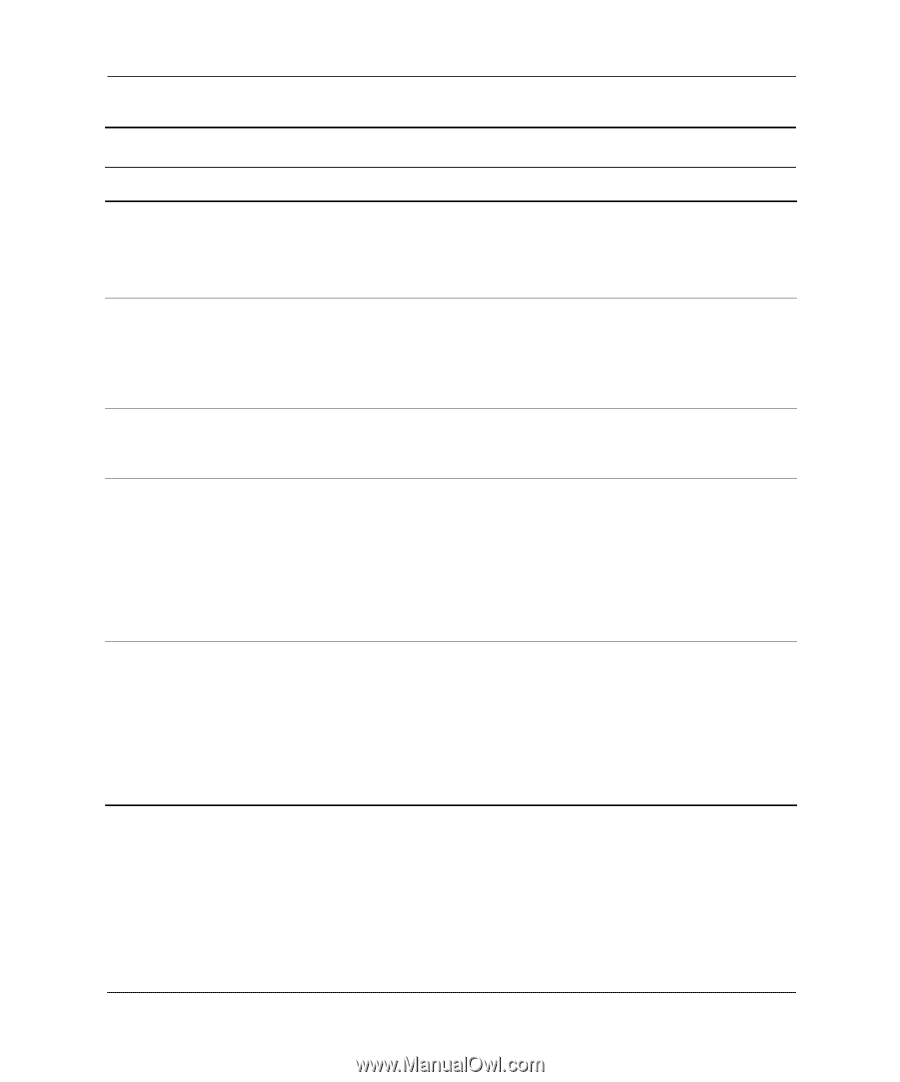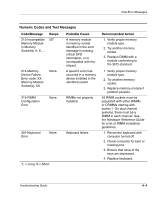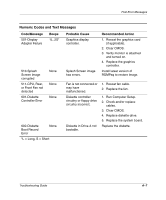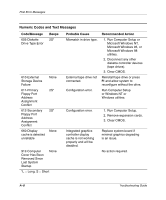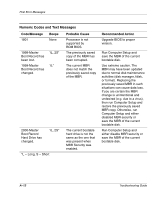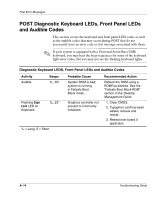Compaq D51s Troubleshooting Guide - Page 59
Computer Setup or, Smart Cover Lock - with 2 serial ports
 |
UPC - 890552632367
View all Compaq D51s manuals
Add to My Manuals
Save this manual to your list of manuals |
Page 59 highlights
Post Error Messages Numeric Codes and Text Messages Code/Message 914-Hood Lock Coil is not Connected Beeps None 916-Thermal Sensor from Processor Heatsink is not Connected 917-Expansion Riser not Detected 1151-Serial Port 1 Address Conflict Detected None None 2S* 1152-Serial 2S* Port 2 Address Conflict Detected *L = Long, S = Short Probable Cause Smart Cover Lock mechanism is missing or not connected. Processor heatsink cable not connected to system board. Recommended Action 1. Reconnect or replace hood locking mechanism. 2. Reseat or replace hood locking mechanism cable. Reseat or replace the processor heatsink cable going to the system board. Riser board not seated or not installed. Both external and internal serial ports are assigned to COM1. Both external and internal serial ports are assigned to COM2. Install riser board if missing or remove and reseat to ensure good connection. 1. Remove any serial port expansion cards. 2. Clear CMOS. 3. Reconfigure card resources and/or run Computer Setup or Windows utilities. 1. Remove any serial port expansion cards. 2. Clear CMOS. 3. Reconfigure card resources and/or run Computer Setup or Windows utilities. Troubleshooting Guide A-9