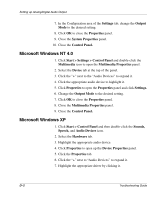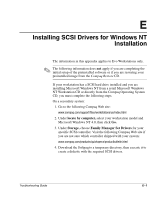Compaq D51s Troubleshooting Guide - Page 82
Power-On Self-Test POST, CD-ROM and DVD
 |
UPC - 890552632367
View all Compaq D51s manuals
Add to My Manuals
Save this manual to your list of manuals |
Page 82 highlights
Index L LEDs 2-4, 2-6, 2-7, 2-31 blinking power A-16, A-17 flashing caps lock A-14 flashing Num lock A-15 flashing power and hard drive A-16 flashing Scroll lock A-15 M memory error A-3, A-4 memory problems 2-30 MIDI port A-10 minor problems 2-2 monitor blurry video 2-17 dim characters 2-16 overheats 2-17 mouse problems 2-22 N network problems 2-26 P parallel port A-6 password features B-1 password jumper resetting B-2 passwords clearing B-1 power-on B-1 setup B-1 POST 2-1 Post Error Messages A-1 power supply 2-7 power-on password B-1 Power-On Self-Test (POST) 2-1, A-1 error messages A-1 printer problems 2-21 problems audio 2-18 CD-ROM and DVD 2-33 diskette 2-8 display 2-15 general 2-3 hard drive 2-12 installing hardware 2-24 keyboard 2-22 memory 2-30 minor 2-2 mouse 2-23 network 2-26 power supply 2-6 printer 2-21 SCSI 2-32 software 2-35 processor failed A-4 processor heatsink A-9 Q Quick Boot 2-1 R Rambus memory 2-30 Remote Wakeup feature 2-26 resetting CMOS B-1 password jumper B-1 RIMM sockets 2-30 RTC battery A-3 Index-2 Troubleshooting Guide