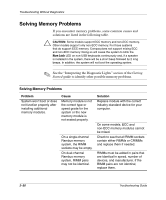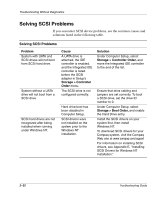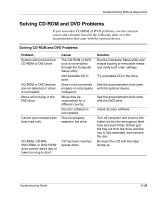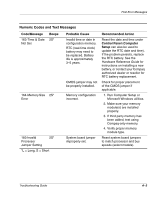Compaq D51s Troubleshooting Guide - Page 49
Solving Software Problems, Where available, run the Compaq Configuration Record Utility - drivers download
 |
UPC - 890552632367
View all Compaq D51s manuals
Add to My Manuals
Save this manual to your list of manuals |
Page 49 highlights
Troubleshooting Without Diagnostics Solving Software Problems Most software problems occur as a result of the following: ■ The application was not installed or configured correctly. ■ There is insufficient memory available to run the application. ■ There is a conflict between applications. ■ Be sure that all the needed device drivers have been installed. ■ If you have installed an operating system other than the factory-installed operating system, check to be sure it is supported on your system. Where available, run the Compaq Configuration Record Utility to determine if any changes have been made to the software which may be causing a problem. See the Desktop Management Guide on the Documentation Library CD for more information. If you encounter software installation problems using a SCSI hard drive, see the applicable solutions listed in the following table: Solving Software Problems Problem Windows NT is not installing properly on a SCSI hard drive. Cause SCSI drivers were not installed on the system prior to the Windows NT installation. Solution Install the SCSI drivers on your system first, then install Windows NT. To download SCSI drivers for your Compaq system, visit the Compaq Web site at www.compaq.com/support For information on installing SCSI drivers, see Appendix E, "Installing SCSI Drivers for Windows NT Installation." Troubleshooting Guide 2-35