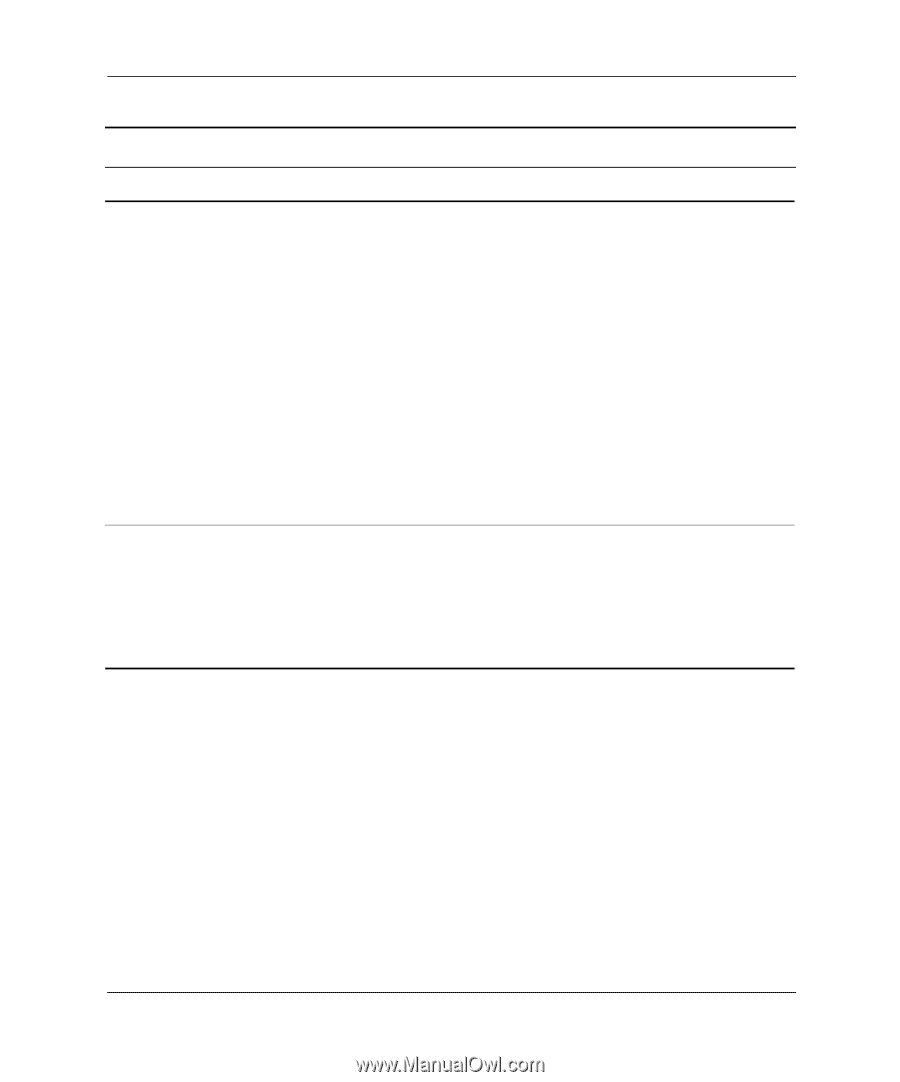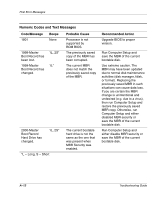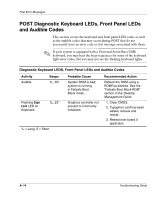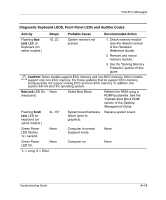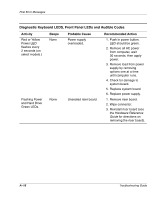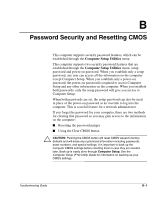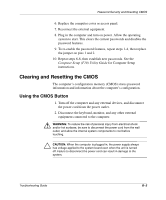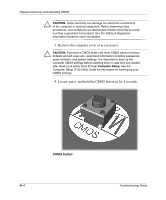Compaq D51s Troubleshooting Guide - Page 66
Activity, Beeps, Probable Cause, Recommended Action, Hardware Reference, Guide
 |
UPC - 890552632367
View all Compaq D51s manuals
Add to My Manuals
Save this manual to your list of manuals |
Page 66 highlights
Post Error Messages Diagnostic Keyboard LEDS, Front Panel LEDs and Audible Codes Activity Red or Yellow Power LED flashes every 2 seconds (on select models.) Beeps None Flashing Power and Hard Drive Green LEDs. None Probable Cause Power supply overloaded. Unseated riser board. Recommended Action 1. Push in power button. LED should be green. 2. Remove all AC power from computer, wait 30 seconds, then apply power. 3. Remove load from power supply by removing options one at a time until computer runs. 4. Check for damage to system board. 5. Replace system board. 6. Replace power supply. 1. Remove riser board. 2. Wipe connector. 3. Reinstall riser board (see the Hardware Reference Guide for directions on removing the riser board). A-16 Troubleshooting Guide