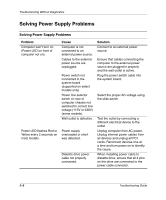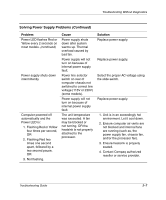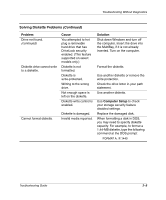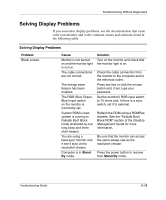Compaq D51s Troubleshooting Guide - Page 25
Storage > Boot, Order., Storage > Storage Options., Problem, Cause, Solution
 |
UPC - 890552632367
View all Compaq D51s manuals
Add to My Manuals
Save this manual to your list of manuals |
Page 25 highlights
Troubleshooting Without Diagnostics Solving Diskette Problems (Continued) Problem Nonsystem disk/NTLDR missing message. Cannot Boot to Diskette. Cause The system is trying to start from a nonbootable diskette. Diskette is not bootable. Diskette boot has been disabled in Computer Setup. Removable media boot has been disabled in Computer Setup. Diskette MBR validation is enabled. Solution Remove the diskette from the drive. Replace with a bootable diskette. Run Computer Setup and enable diskette boot in Storage > Boot Order. Run Computer Setup and enable Removable Media Boot in Storage > Storage Options. Run Computer Setup and disable Diskette MBR Validation in Storage > Storage Options. Troubleshooting Guide 2-11

Troubleshooting Guide
2–11
Troubleshooting Without Diagnostics
Nonsystem disk/NTLDR
missing message.
The system is trying
to start from a
nonbootable diskette.
Remove the diskette from the
drive.
Cannot Boot to Diskette.
Diskette is not
bootable.
Replace with a bootable diskette.
Diskette boot has been
disabled in Computer
Setup.
Run Computer Setup and enable
diskette boot in
Storage > Boot
Order.
Removable media boot
has been disabled in
Computer Setup.
Run Computer Setup and enable
Removable Media Boot in
Storage > Storage Options.
Diskette MBR
validation is enabled.
Run Computer Setup and disable
Diskette MBR Validation in
Storage > Storage Options.
Solving Diskette Problems
(Continued)
Problem
Cause
Solution