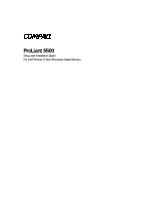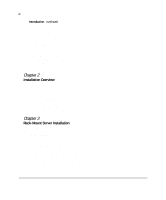iii
Compaq ProLiant 5500 Servers Setup and Installation Guide
Contents
About This Guide
Using the Compaq Systems Reference Library CD
....................................................................
ix
Server Documentation CD
...........................................................................................................
x
Installing the Server Documentation CD
..............................................................................
x
Finding Information
............................................................................................................
xii
Printing the Documentation
...............................................................................................
xiii
Getting Help
.......................................................................................................................
xiv
Starting the Documentation after Installation
....................................................................
xiv
Ordering Printed Documentation or Additional CDs
...............................................................
xiv
Ordering Electronically
......................................................................................................
xiv
Ordering by Fax
..................................................................................................................
xv
Text Conventions
.......................................................................................................................
xv
Symbols in Text
.........................................................................................................................
xvi
Symbols on Equipment
.............................................................................................................
xvi
Rack Stability
...........................................................................................................................
xvii
Getting Help
............................................................................................................................
xviii
Compaq Website
..............................................................................................................
xviii
Telephone Numbers
...........................................................................................................
xix
Chapter 1
Introduction
Compaq ProLiant 5500
.............................................................................................................
1-1
Standard Features
......................................................................................................................
1-1
Processor
............................................................................................................................
1-1
System Memory
.................................................................................................................
1-2
Expansion Slots
..................................................................................................................
1-2
Media Bays
.........................................................................................................................
1-2
SCSI
...................................................................................................................................
1-3
Video
..................................................................................................................................
1-3
Supported Interfaces
..........................................................................................................
1-3
ROM
...................................................................................................................................
1-3
Fans
....................................................................................................................................
1-4
Power Supply
.....................................................................................................................
1-4
High-Availability Features
.................................................................................................
1-4
System Management
..........................................................................................................
1-4