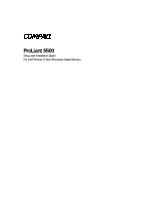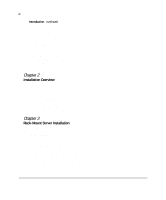vi
Integrated Management Display
continued
Server Information
.............................................................................................................
6-6
Administrator Information
.................................................................................................
6-7
Service Information
............................................................................................................
6-8
Standard Display Fields
............................................................................................................
6-9
Events
.................................................................................................................................
6-9
ROM Date
..........................................................................................................................
6-9
Bootblock Date:
.................................................................................................................
6-9
Memory
..............................................................................................................................
6-9
Processor Configuration
.....................................................................................................
6-9
F1 Prompt
...........................................................................................................................
6-9
Contrast
............................................................................................................................
6-10
Navigating the Menus
.............................................................................................................
6-10
Normal Run-time Behavior
..............................................................................................
6-10
Navigation Buttons
..........................................................................................................
6-10
Display Symbols
..............................................................................................................
6-11
System Behavior with Error Events
.................................................................................
6-12
Menu Structure
.................................................................................................................
6-13
Integrated Management Log
...................................................................................................
6-14
Multiple Ways of Viewing the Log
.................................................................................
6-15
List of Events
...................................................................................................................
6-18
Error Code Messages
..............................................................................................................
6-22
Chapter 7
Cabling
ProLiant 5500 Cables and Connectors
......................................................................................
7-1
ProLiant 5500 Cables Shipped with Server
.......................................................................
7-1
ProLiant 5500 Server
Cable Kit Contents
........................................................................
7-1
SCSI Cable Connectors
......................................................................................................
7-2
External Cabling
........................................................................................................................
7-4
Determining Cabling Needs
......................................................................................................
7-5
IDE Controller
....................................................................................................................
7-5
Integrated SCSI Controller
........................................................................................................
7-6
Standard SCSI Simplex Configuration
..............................................................................
7-7
Simplex Board Connectors
................................................................................................
7-7
Examples
.................................................................................................................................
7-12
Example 1: Standard Configuration - Using
Integrated SCSI Port 1 for Hard Drives,
SCSI Port 2 for Removable Media Bay
...........................................................................
7-12