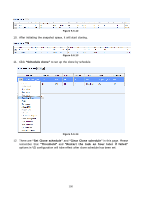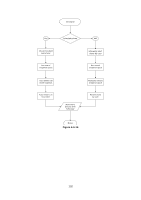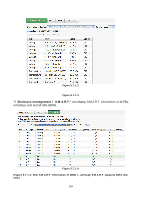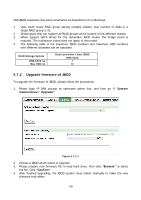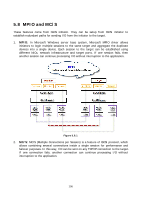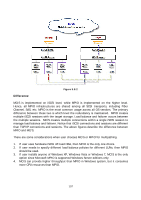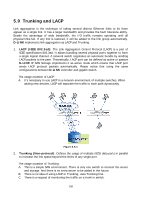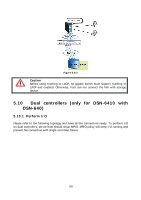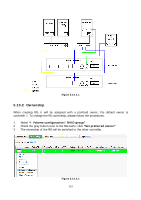D-Link DSN-6410 User Manual for DSN-6410 - Page 105
Upgrade firmware of JBOD
 |
View all D-Link DSN-6410 manuals
Add to My Manuals
Save this manual to your list of manuals |
Page 105 highlights
SAS JBOD expansion has some constraints as described in the followings: 1 User could create RAID group among multiple chassis, max number of disks in a single RAID group is 32. 2 Global spare disk can support all RAID groups which located in the different chassis. 3 When support SATA drives for the redundant JBOD model, the bridge board is required. The multiplexer board does not apply to this model. 4 The following table is the maximum JBOD numbers and maximum HDD numbers with different chassises can be cascaded. RAID Storage System DSN-6020 no. Max HDD no. Dual controllers +Dual JBOD DSN-6120 4 60 5.7.2 Upgrade firmware of JBOD To upgrade the firmware of JBOD, please follow the procedures. 1. Please login IP SAN storage as username admin first, and then go "/ System maintenance / Upgrade". Figure 5.7.2.1 2. Choose a JBOD which wants to upgrade. 3. Please prepare new firmware file in local hard drive, then click "Browse" to select the file. Click "Confirm". 4. After finished upgrading, the JBOD system must reboot manually to make the new firmware took effect. 105