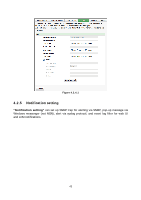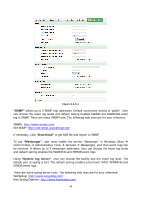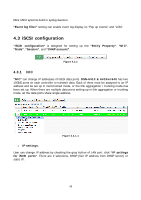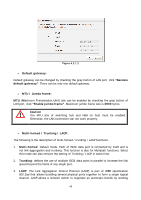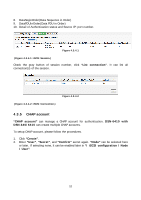D-Link DSN-6410 User Manual for DSN-6410 - Page 47
Aggregation, Delete link aggregation, Ping host, Ping host
 |
View all D-Link DSN-6410 manuals
Add to My Manuals
Save this manual to your list of manuals |
Page 47 highlights
LACP packets to the peer. The advantages of LACP are (1) increases the bandwidth. (2) failover when link status fails on a port. Trunking / LACP setting can be changed by clicking the button "Aggregation". Figure 4.3.1.3 (Figure 4.3.1.3: There are 2 iSCSI data ports on each controller, select at least two NICs for link aggregation.) Figure 4.3.1.4 For example, LAN1 and LAN2 are set as Trunking mode. To remove Trunking / LACP setting, check the gray button of LAN port, click "Delete link aggregation". Then it will pop up a message to confirm. • Ping host: User can ping the corresponding host data port from the target, click "Ping host". 47
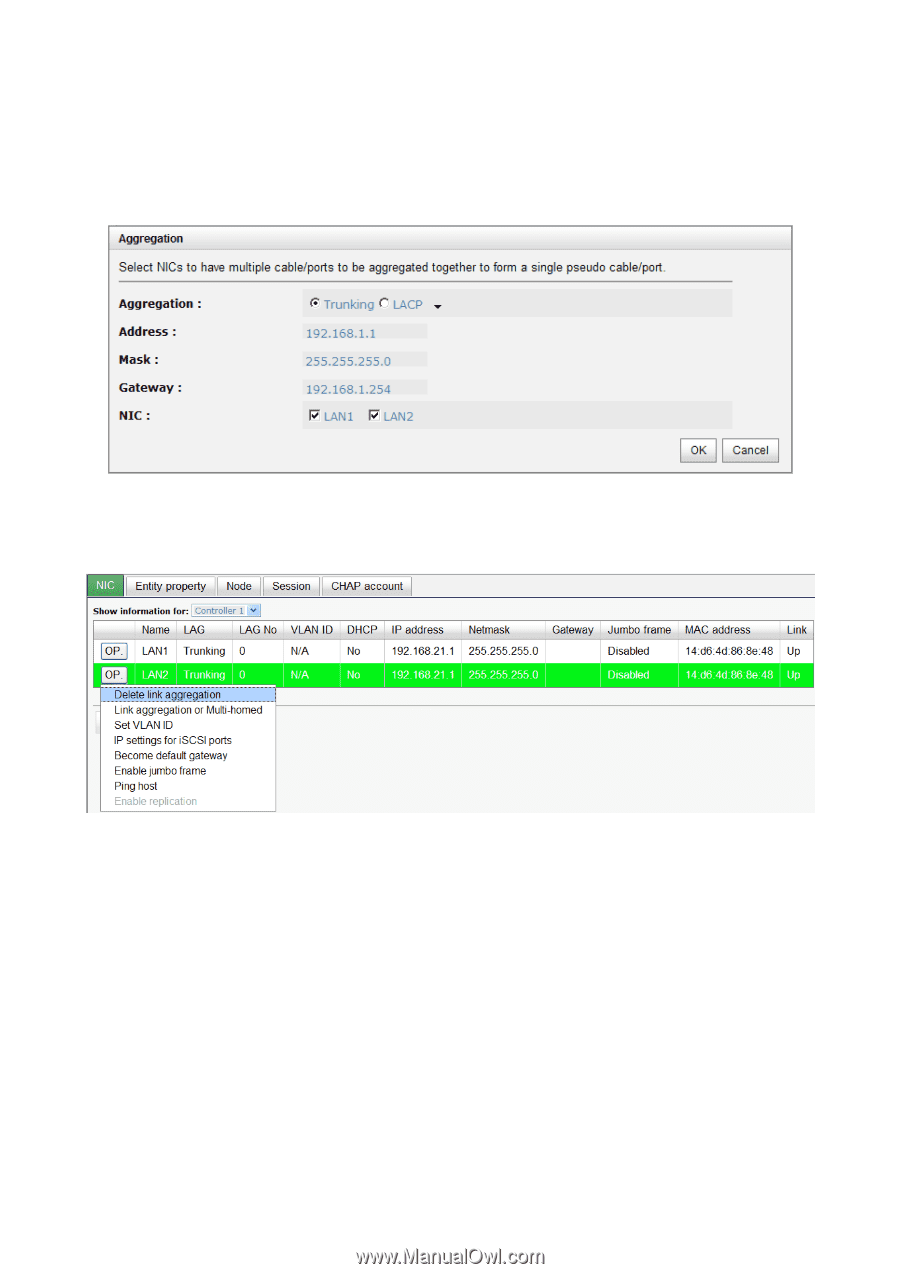
47
LACP packets to the peer. The advantages of LACP are (1) increases the bandwidth.
(2) failover when link status fails on a port.
Trunking / LACP setting can be changed by clicking the button
“Aggregation”
.
Figure 4.3.1.3
(Figure 4.3.1.3: There are 2 iSCSI data ports on each controller, select at least two NICs for link
aggregation.)
Figure 4.3.1.4
For example, LAN1 and LAN2 are set as Trunking mode. To remove Trunking / LACP
setting, check the gray button of LAN port, click
“Delete link aggregation”
. Then it will
pop up a message to confirm.
•
Ping host:
User can ping the corresponding host data port from the target, click
“Ping host”
.