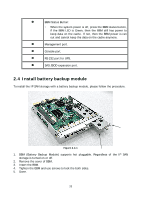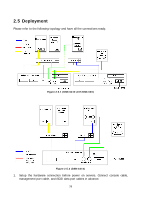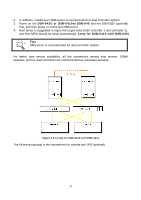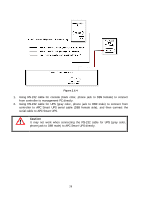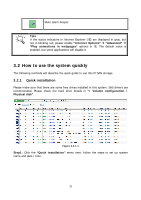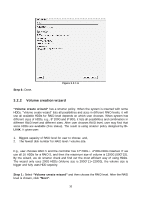D-Link DSN-6410 User Manual for DSN-6410 - Page 30
Web UI
 |
View all D-Link DSN-6410 manuals
Add to My Manuals
Save this manual to your list of manuals |
Page 30 highlights
3.1.3 Web UI D-LINK IP SAN storage supports graphic user interface (GUI) to operate. Be sure to connect the LAN cable. The default IP setting is DHCP; open the browser and enter: http://192.168.0.32 And then it will pop up a dialog for authentication. User name: admin Default password: 123456 Figure 3.1.4.1 After login, choose the functions which lists on the left side of window to make any configuration. Figure 3.1.4.2 There are seven indicators and three icons at the top-right corner. Figure 3.1.4.3 30
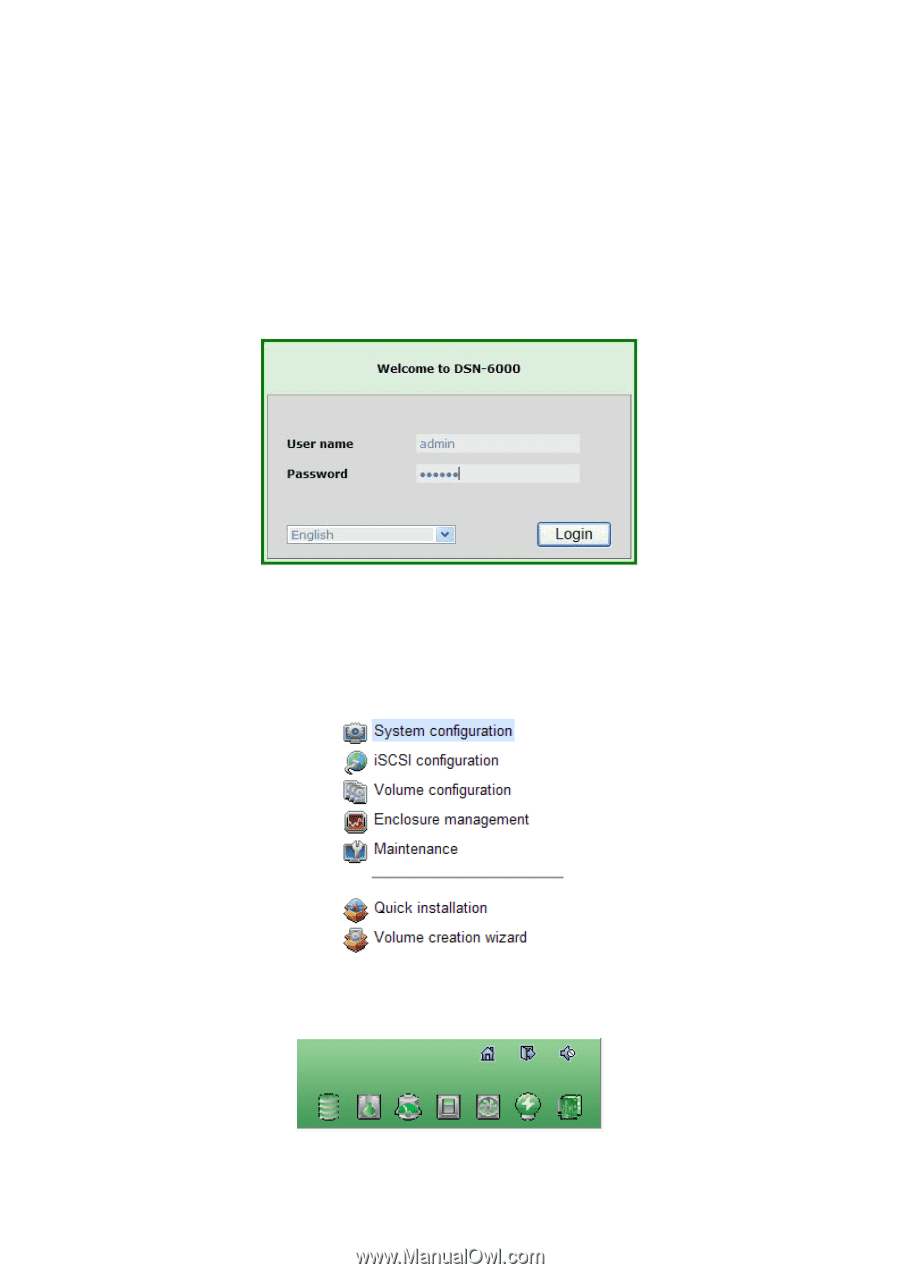
30
3.1.3
Web UI
D-LINK
IP SAN storage supports graphic user interface (GUI) to operate. Be sure to
connect the LAN cable. The default IP setting is
DHCP
; open the browser and enter:
And then it will pop up a dialog for authentication.
Figure 3.1.4.1
User name:
admin
Default password:
123456
After login, choose the functions which lists on the left side of window to make any
configuration.
Figure 3.1.4.2
There are seven indicators and three icons at the top-right corner.
Figure 3.1.4.3