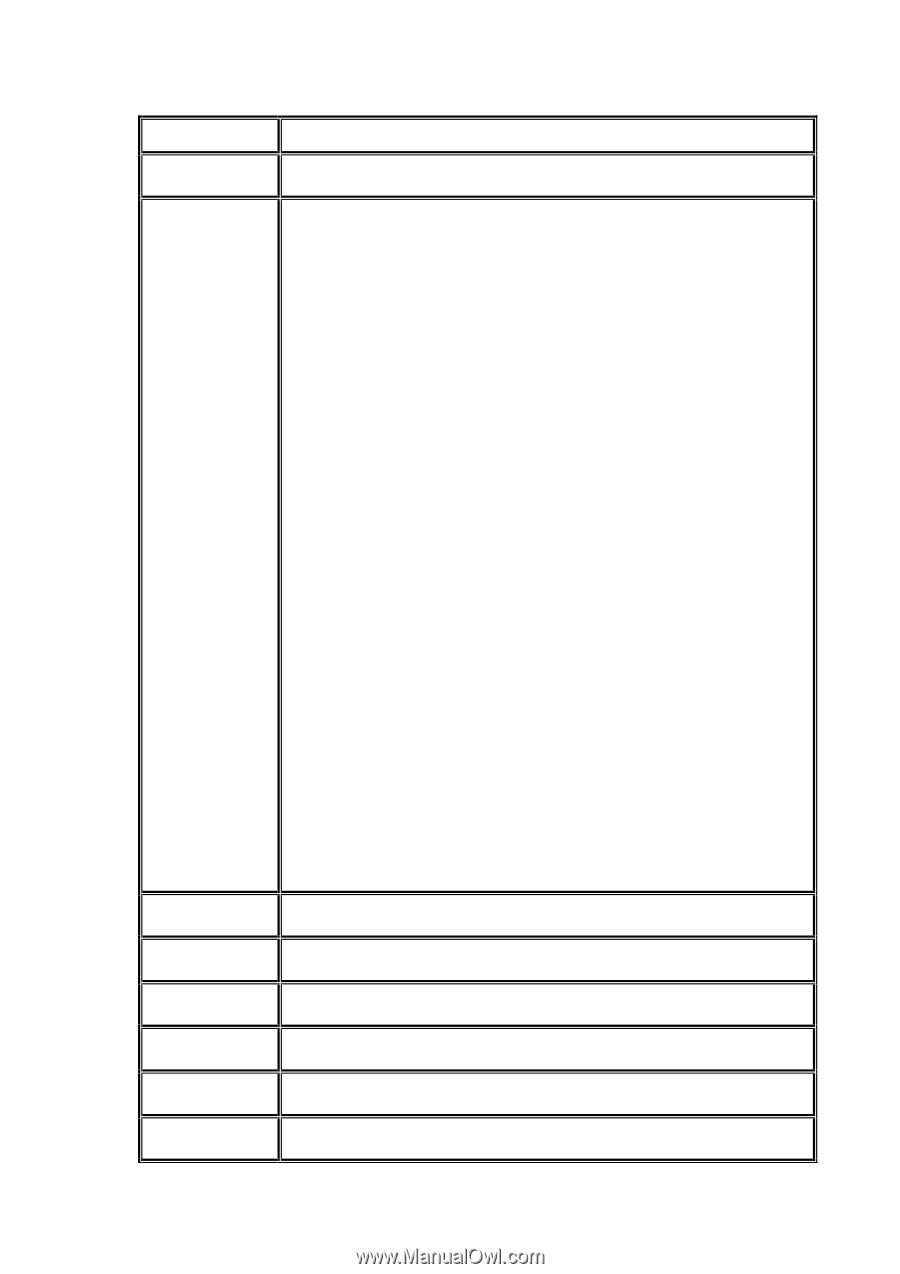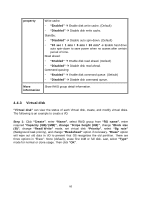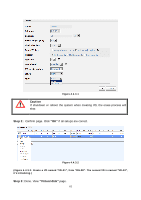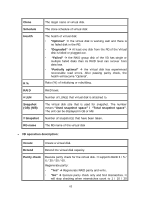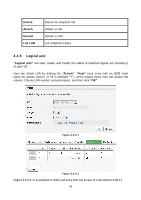D-Link DSN-6410 User Manual for DSN-6410 - Page 64
Disable AV-media mode. Default
 |
View all D-Link DSN-6410 manuals
Add to My Manuals
Save this manual to your list of manuals |
Page 64 highlights
/ ... / 100. Delete Delete the virtual disk. Set property Change the VD name, right, priority, bg rate and read ahead. Right: "WT" Write Through. "WB" Write Back. (Default) "RO" Read Only. Priority: "HI" HIgh priority. (Default) "MD" MiDdle priority. "LO" LOw priority. Bg rate: "4 / 3 / 2 / 1 / 0" Default value is 4. The higher number the background priority of a VD is, the more background I/O will be scheduled to execute. Read ahead: "Enabled" Enable disk read ahead. (Default) "Disabled" Disable disk read ahead. AV-media mode: "Enabled" Enable AV-media mode for optimizing video editing. "Disabled" Disable AV-media mode. (Default) Type: "RAID" the virtual disk is normal. (Default) "Backup" the virtual disk is for clone usage. Attach LUN Attach to a LUN. Detach LUN Detach to a LUN. List LUN List attached LUN(s). Set clone Set the target virtual disk for clone. Clear clone Clear clone function. Start clone Start clone function. 64