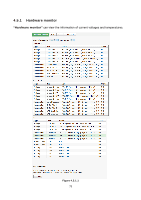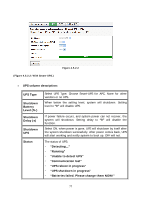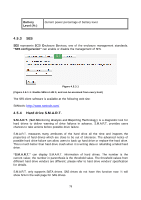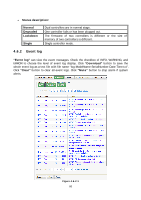D-Link DSN-6410 User Manual for DSN-6410 - Page 80
Event log
 |
View all D-Link DSN-6410 manuals
Add to My Manuals
Save this manual to your list of manuals |
Page 80 highlights
• Status description: Normal Degraded Lockdown Single Dual controllers are in normal stage. One controller fails or has been plugged out. The firmware of two controllers is different or the size of memory of two controllers is different. Single controller mode. 4.6.2 Event log "Event log" can view the event messages. Check the checkbox of INFO, WARNING, and ERROR to choose the level of event log display. Click "Download" button to save the whole event log as a text file with file name "log-ModelName-SerialNumber-Date-Time.txt". Click "Clear" button to clear all event logs. Click "Mute" button to stop alarm if system alerts. Figure 4.6.2.1 80
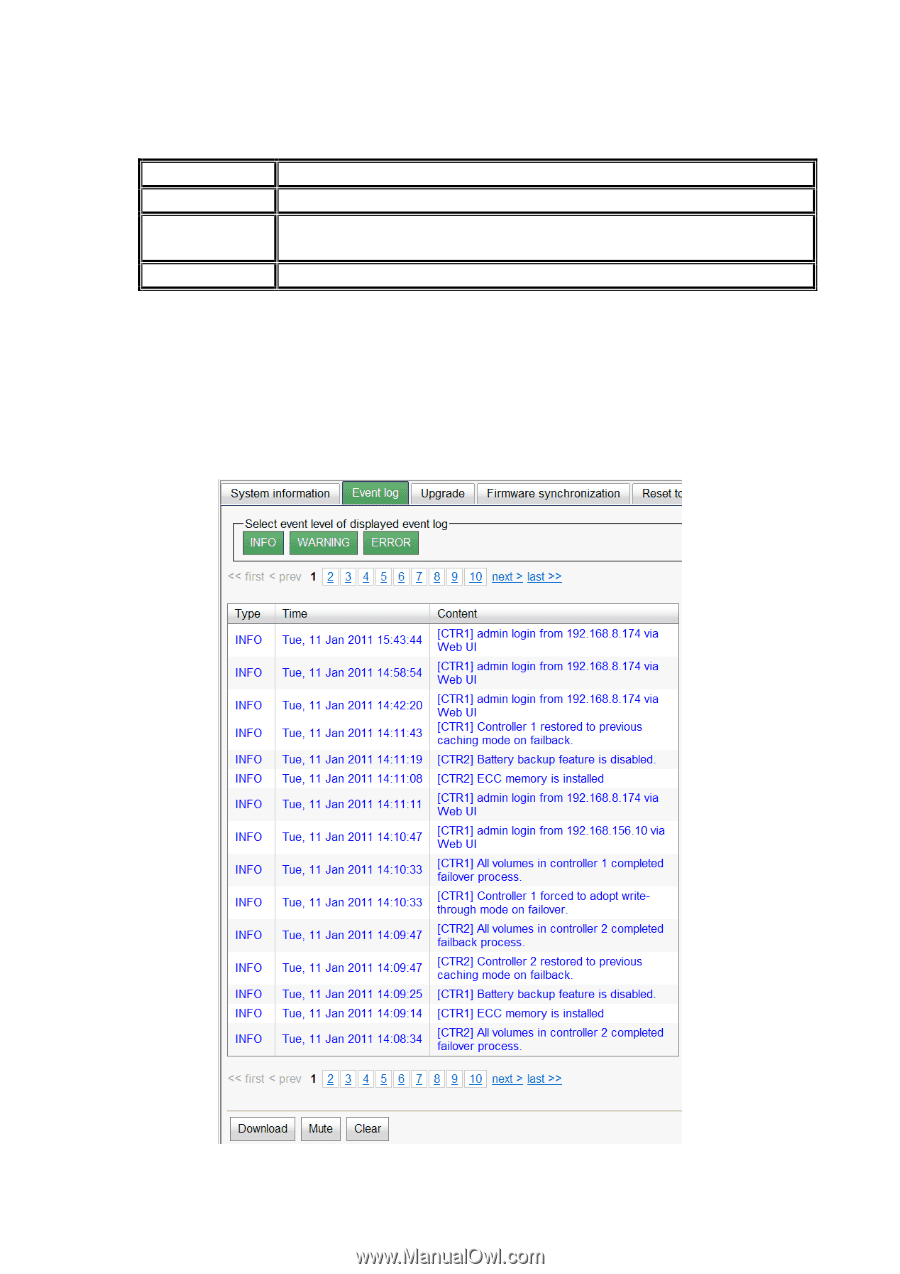
80
•
Status description:
Normal
Dual controllers are in normal stage.
Degraded
One controller fails or has been plugged out.
Lockdown
The firmware of two controllers is different or the size of
memory of two controllers is different.
Single
Single controller mode.
4.6.2
Event log
“Event log”
can view the event messages. Check the checkbox of INFO, WARNING, and
ERROR to choose the level of event log display. Click
“Download”
button to save the
whole event log as a text file with file name “log-ModelName-SerialNumber-Date-Time.txt”.
Click
“Clear”
button to clear all event logs. Click
“Mute”
button to stop alarm if system
alerts.
Figure 4.6.2.1