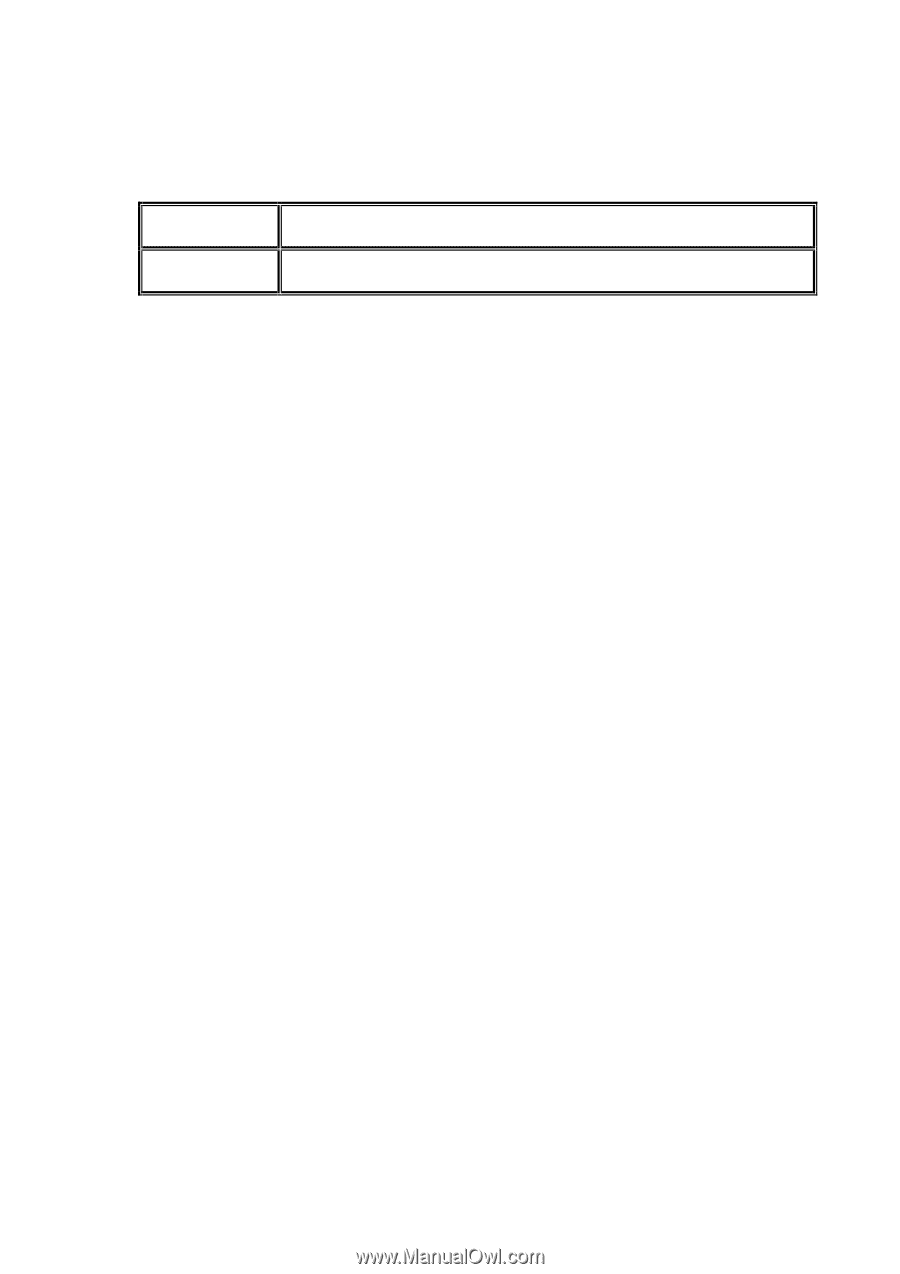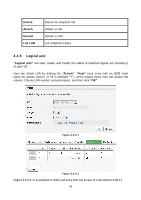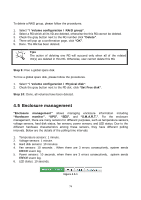D-Link DSN-6410 User Manual for DSN-6410 - Page 69
Example
 |
View all D-Link DSN-6410 manuals
Add to My Manuals
Save this manual to your list of manuals |
Page 69 highlights
• LUN operation description: Attach Detach Attach a logical unit number to a virtual disk. Detach a logical unit number from a virtual disk. The matching rules of access control are followed from the LUN' created time; the earlier created LUN is prior to the matching rules. For example: there are 2 LUN rules for the same VD, one is "*", LUN 0; and the other is "iqn.host1", LUN 1. The host "iqn.host2" can login successfully because it matches the rule 1. Wildcard "*" and "?" are allowed in this field. "*" can replace any word. "?" can replace only one character. For example: "iqn.host?" "iqn.host1" and "iqn.host2" are accepted. "iqn.host*" "iqn.host1" and "iqn.host12345" are accepted. This field can not accept comma, so "iqn.host1, iqn.host2" stands a long string, not 2 iqns. 4.4.6 Example The following is an example to create volumes. This example is to create two VDs and set a global spare disk. • Example This example is to create two VDs in one RG, each VD shares the cache volume. The cache volume is created after system boots up automatically. Then set a global spare disk. Last, delete all of them. Step 1: Create a RG (RAID group). To create a RAID group, please follow the procedures: 69