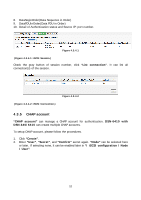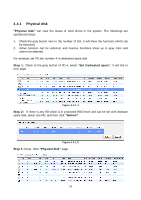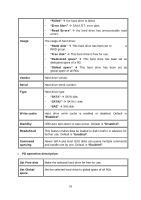D-Link DSN-6410 User Manual for DSN-6410 - Page 53
Volume configuration
 |
View all D-Link DSN-6410 manuals
Add to My Manuals
Save this manual to your list of manuals |
Page 53 highlights
3. Click "OK". Figure 4.3.5.1 Figure 4.3.5.2 4. Click "Delete" to delete CHAP account. 4.4 Volume configuration "Volume configuration" is designed for setting up the volume configuration which includes "Physical disk", "RAID group", "Virtual disk", "Snapshot", "Logical unit", and "Replication". Figure 4.4.1 53
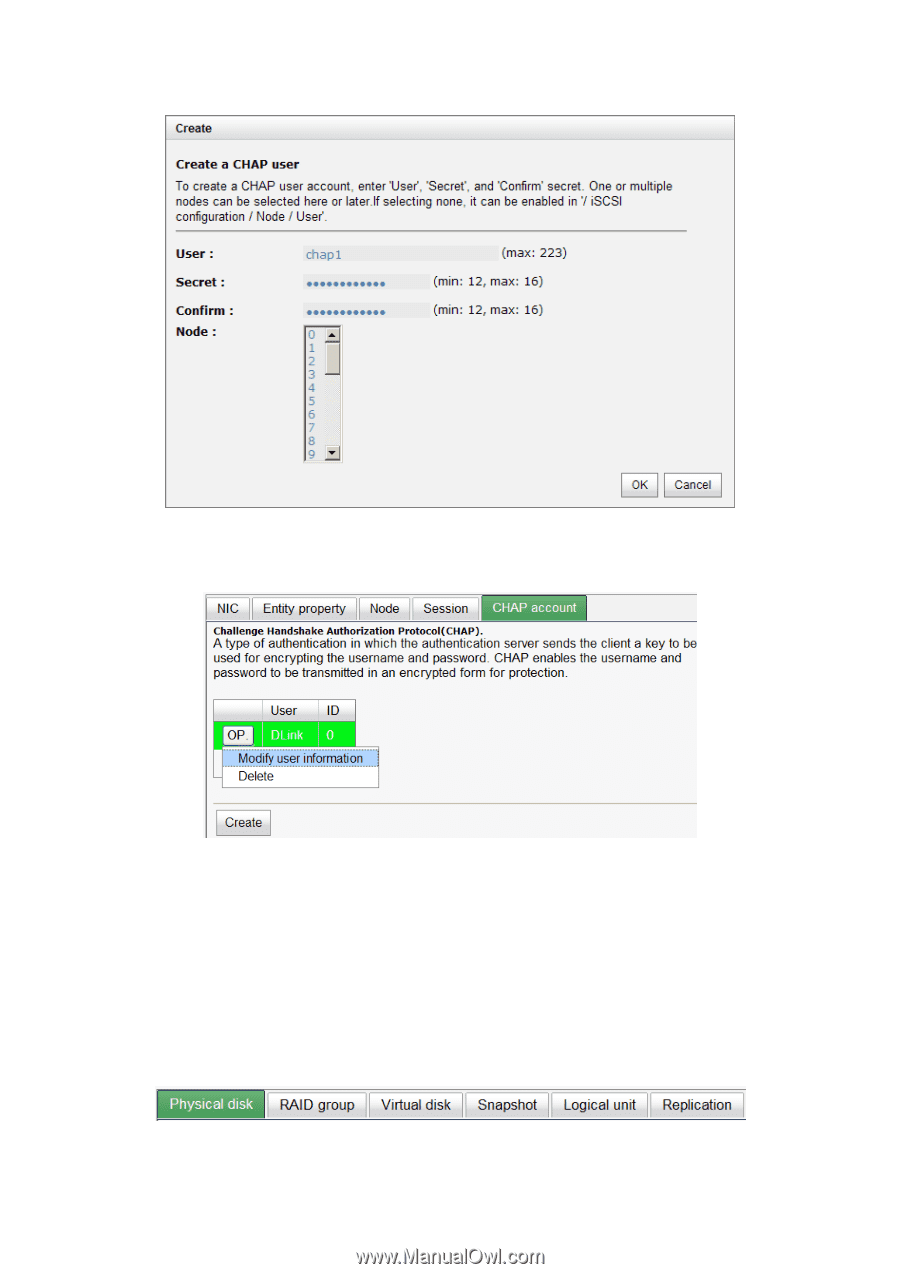
53
Figure 4.3.5.1
3.
Click
“OK”
.
Figure 4.3.5.2
4.
Click
“Delete”
to delete CHAP account.
4.4
Volume configuration
“Volume configuration”
is designed for setting up the volume configuration which
includes
“Physical disk”
,
“RAID group”
,
“Virtual disk”
,
“Snapshot”
,
“Logical unit”
,
and
“Replication”
.
Figure 4.4.1