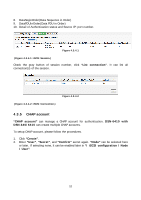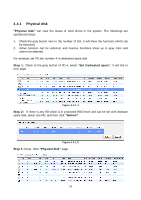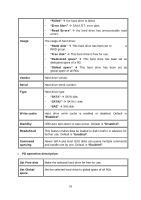D-Link DSN-6410 User Manual for DSN-6410 - Page 52
CHAP account
 |
View all D-Link DSN-6410 manuals
Add to My Manuals
Save this manual to your list of manuals |
Page 52 highlights
8. DataSeginOrder(Data Sequence in Order) 9. DataPDUInOrder(Data PDU in Order) 10. Detail of Authentication status and Source IP: port number. Figure 4.3.4.1 (Figure 4.3.4.1: iSCSI Session.) Check the gray button of session number, click "List connection". It can list all connection(s) of the session. (Figure 4.3.4.2: iSCSI Connection.) Figure 4.3.4.2 4.3.5 CHAP account "CHAP account" can manage a CHAP account for authentication. DSN-6410 with DSN-640/6410 can create multiple CHAP accounts. To setup CHAP account, please follow the procedures. 1. Click "Create". 2. Enter "User", "Secret", and "Confirm" secret again. "Node" can be selected here or later. If selecting none, it can be enabled later in "/ iSCSI configuration / Node / User". 52

52
8.
DataSeginOrder(Data Sequence in Order)
9.
DataPDUInOrder(Data PDU in Order)
10.
Detail of Authentication status and Source IP: port number.
Figure 4.3.4.1
(Figure 4.3.4.1: iSCSI Session.)
Check the gray button of session number, click
“List connection”
. It can list all
connection(s) of the session.
Figure 4.3.4.2
(Figure 4.3.4.2: iSCSI Connection.)
4.3.5
CHAP account
“CHAP account”
can manage a CHAP account for authentication.
DSN-6410 with
DSN-640/6410
can create multiple CHAP accounts.
To setup CHAP account, please follow the procedures.
1.
Click
“Create”
.
2.
Enter
“User”
,
“Secret”
, and
“Confirm”
secret again.
“Node”
can be selected here
or later. If selecting none, it can be enabled later in
“/ iSCSI configuration / Node
/ User”
.