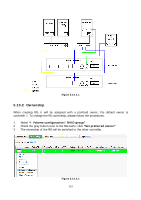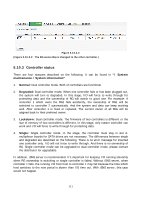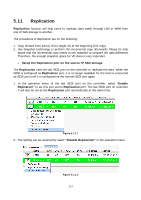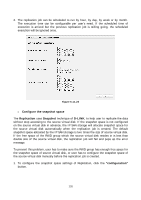D-Link DSN-6410 User Manual for DSN-6410 - Page 115
Choose the backup virtual disk and click
 |
View all D-Link DSN-6410 manuals
Add to My Manuals
Save this manual to your list of manuals |
Page 115 highlights
Figure 5.11.7 4. The Replication uses standard iSCSI protocol for data replication. User has to log on the iSCSI node to create the iSCSI connection for the data transmission. Enter the CHAP information if necessary and select the target node to log no. Click "Next" to continue. Figure 5.11.8 5. Choose the backup virtual disk and click "Next". 115
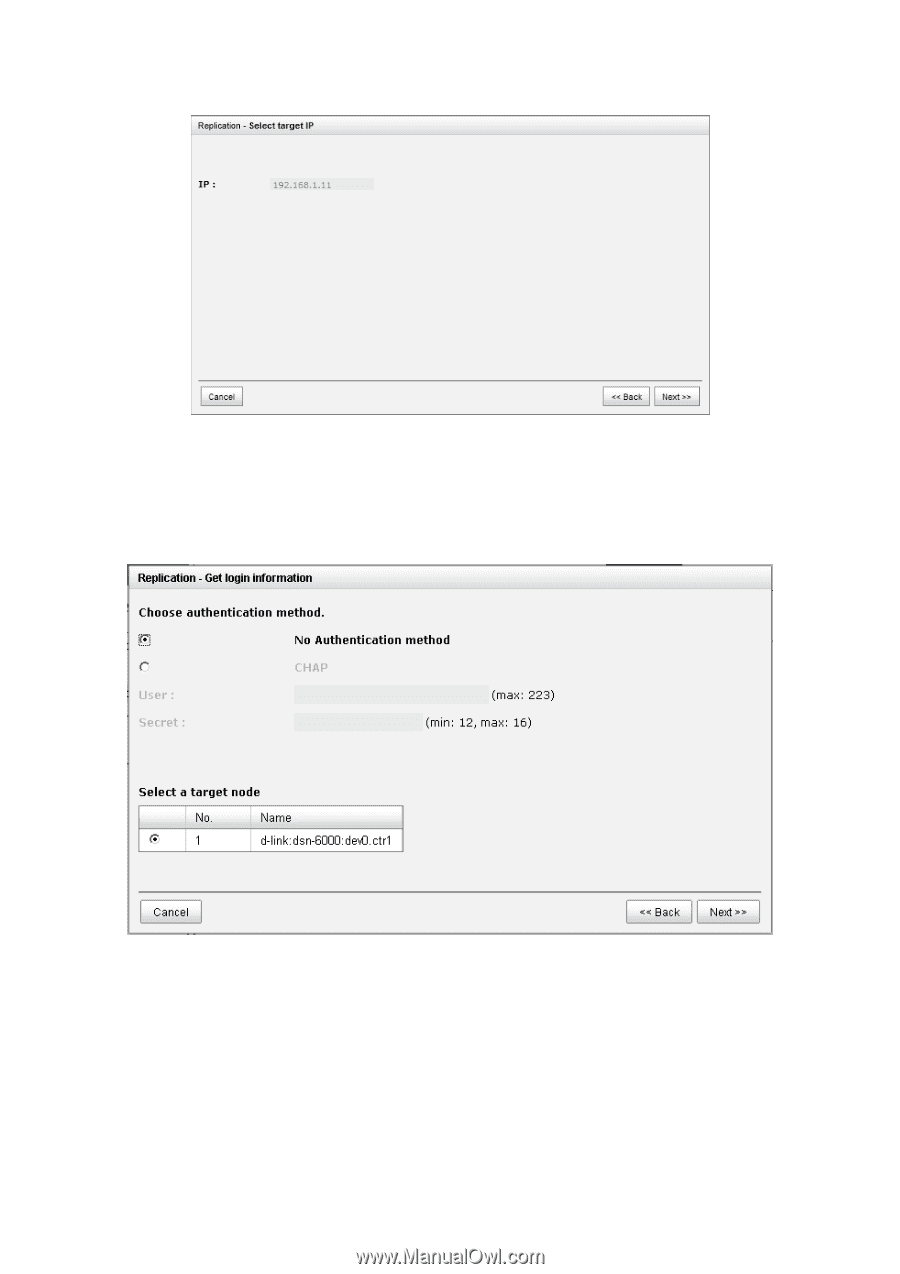
115
Figure 5.11.7
4.
The Replication uses standard iSCSI protocol for data replication. User has to log on
the iSCSI node to create the iSCSI connection for the data transmission. Enter the
CHAP
information if necessary and select the target node to log no. Click
“Next”
to
continue.
Figure 5.11.8
5.
Choose the backup virtual disk and click
“Next”
.