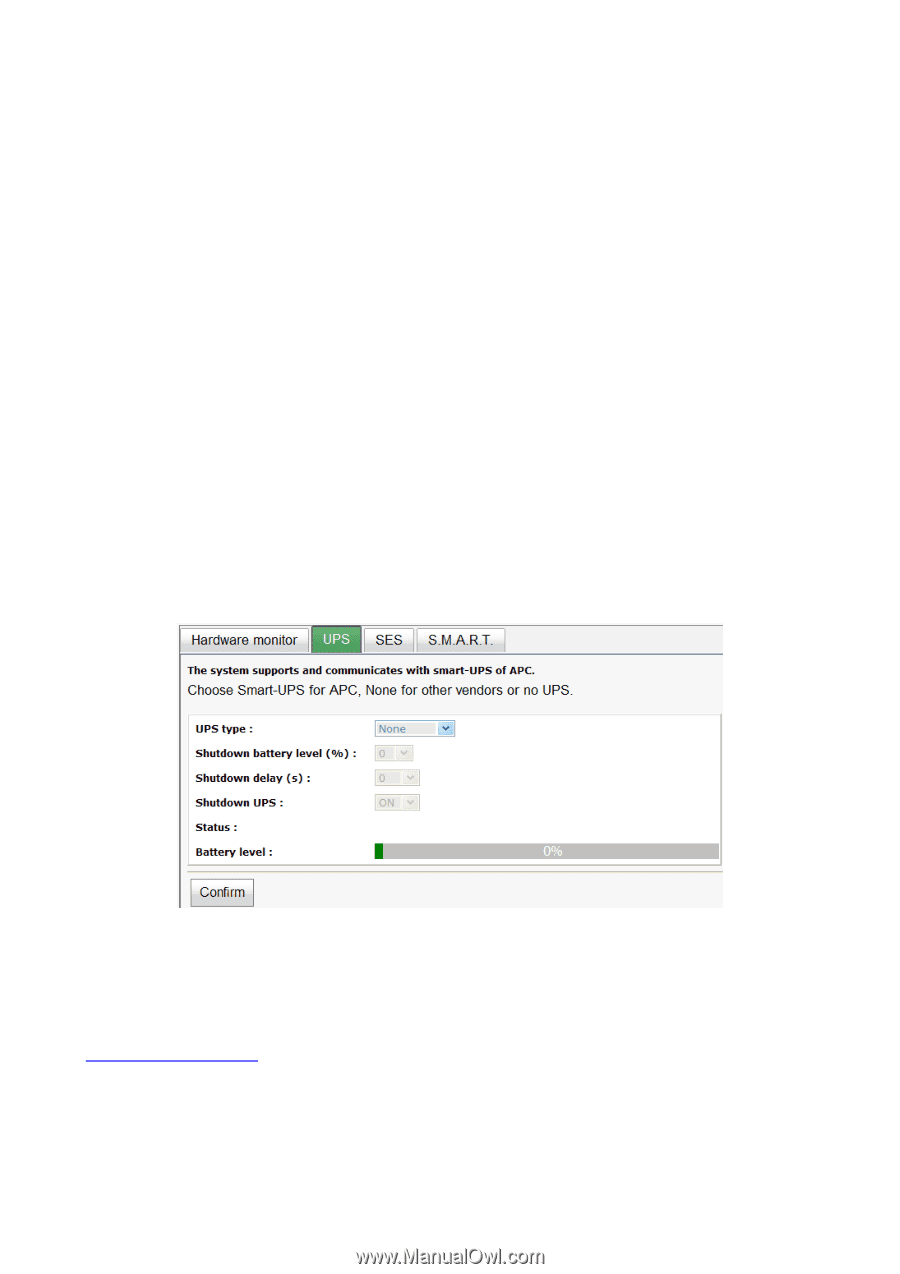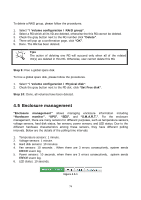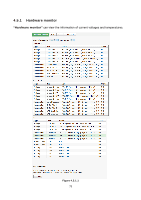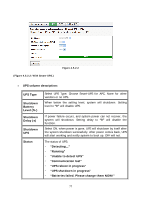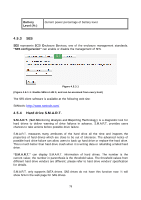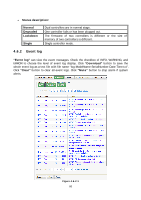D-Link DSN-6410 User Manual for DSN-6410 - Page 76
can set up UPS
 |
View all D-Link DSN-6410 manuals
Add to My Manuals
Save this manual to your list of manuals |
Page 76 highlights
If "Auto shutdown" is checked, the system will shutdown automatically when voltage or temperature is out of the normal range. For better data protection, please check "Auto Shutdown". For better protection and avoiding single short period of high temperature triggering auto shutdown, the system use multiple condition judgments to trigger auto shutdown, below are the details of when the Auto shutdown will be triggered. 1. There are several sensors placed on systems for temperature checking. System will check each sensor for every 30 seconds. When one of these sensor is over high temperature threshold for continuous 3 minutes, auto shutdown will be triggered immediately. 2. The core processor temperature lim it is 80℃. The iSCSI NI C tem perature lim it is 65℃. The SAS expandor and SAS controller tem perature lim it is 65℃. 3. If the high temperature situation doesn't last for 3 minutes, system will not trigger auto shutdown. 4.5.2 UPS "UPS" can set up UPS (Uninterruptible Power Supply). Figure 4.5.2.1 (Figure 4.5.2.1: Without UPS.) Currently, the system only supports and communicates with smart-UPS of APC (American Power Conversion Corp.) UPS. Please review the details from the website: http://www.apc.com/. First, connect the system and APC UPS via RS-232 for communication. Then set up the shutdown values (shutdown battery level %) when power is failed. UPS in other companies can work well, but they have no such communication feature with the system. 76