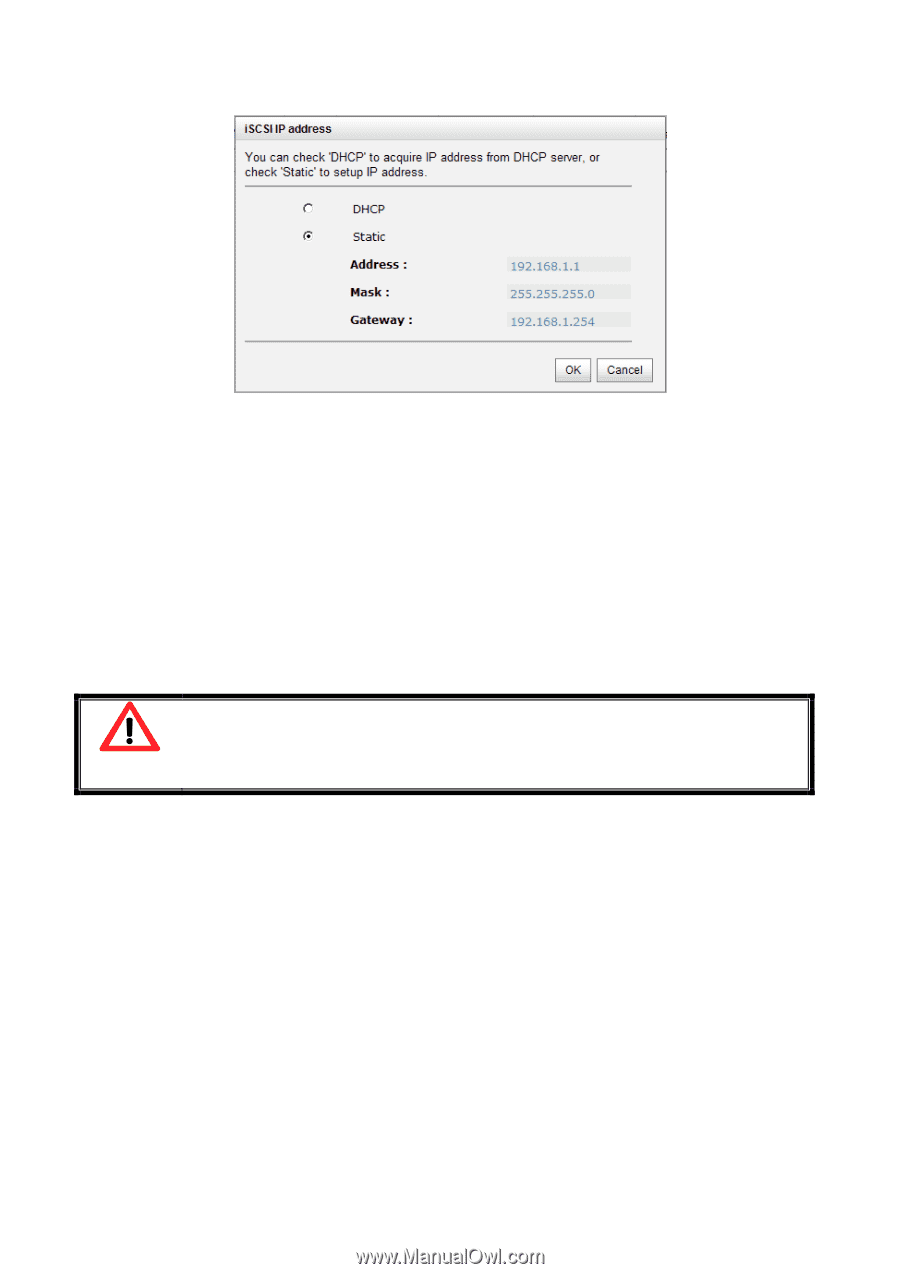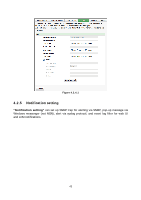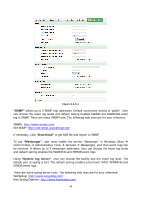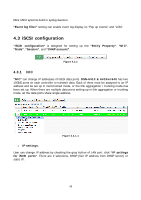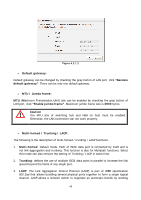D-Link DSN-6410 User Manual for DSN-6410 - Page 46
The Link Aggregation Control Protocol LACP is part of IEEE specification
 |
View all D-Link DSN-6410 manuals
Add to My Manuals
Save this manual to your list of manuals |
Page 46 highlights
Figure 4.3.1.2 • Default gateway: Default gateway can be changed by checking the gray button of LAN port, click "Become default gateway". There can be only one default gateway. • MTU / Jumbo frame: MTU (Maximum Transmission Unit) size can be enabled by checking the gray button of LAN port, click "Enable jumbo frame". Maximum jumbo frame size is 3900 bytes. Caution The MTU size of switching hub and HBA on host must be enabled. Otherwise, the LAN connection can not work properly. • Multi-homed / Trunking / LACP: The following is the description of multi-homed / trunking / LACP functions. 1. Multi-homed: Default mode. Each of iSCSI data port is connected by itself and is not link aggregation and trunking. This function is also for Multipath functions. Select this mode can also remove the setting of Trunking / LACP in same time. 2. Trunking: defines the use of multiple iSCSI data ports in parallel to increase the link speed beyond the limits of any single port. 3. LACP: The Link Aggregation Control Protocol (LACP) is part of IEEE specification 802.3ad that allows bundling several physical ports together to form a single logical channel. LACP allows a network switch to negotiate an automatic bundle by sending 46