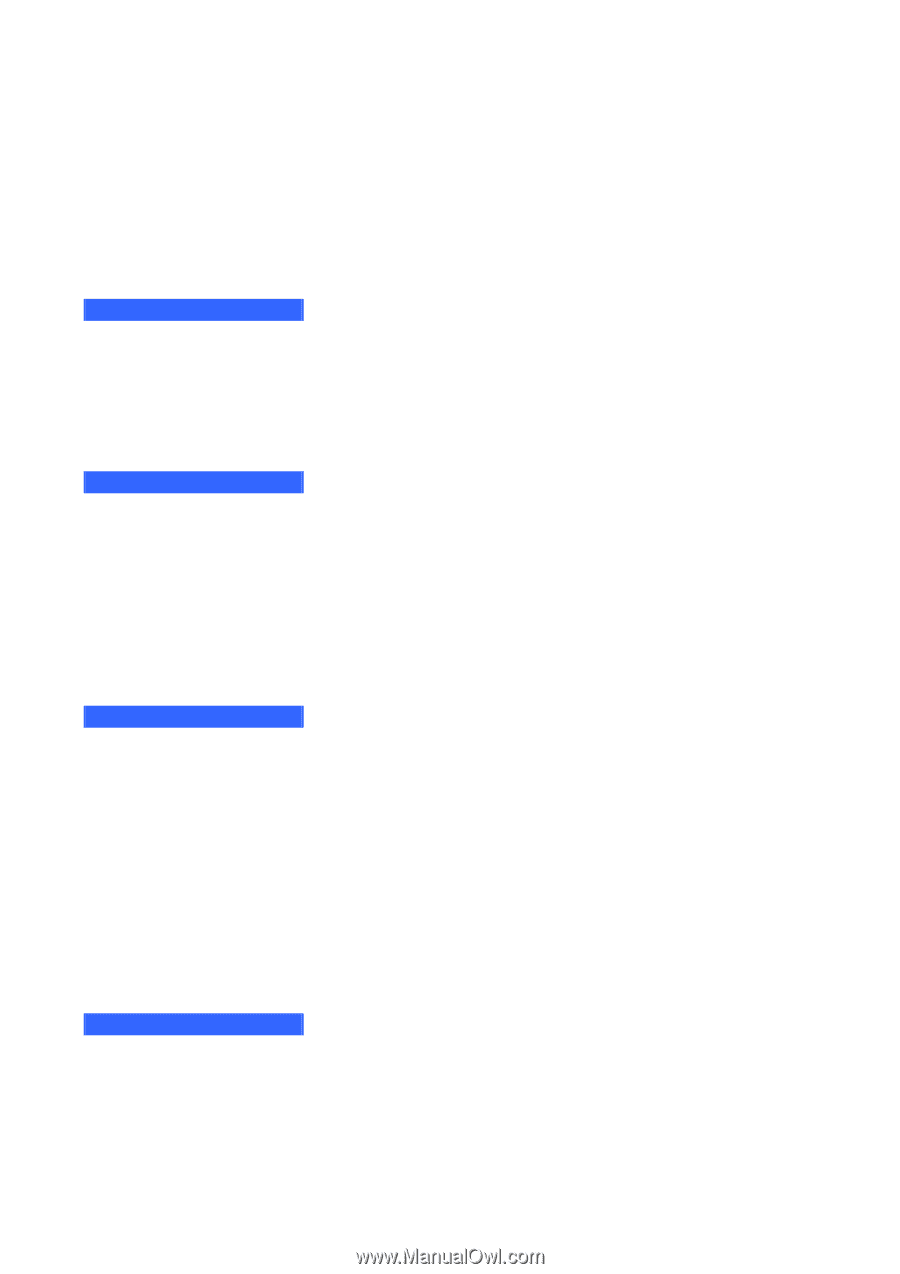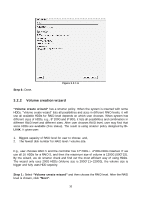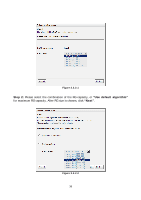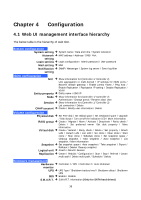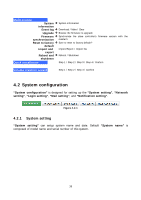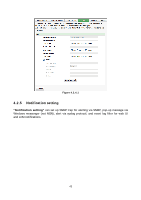D-Link DSN-6410 User Manual for DSN-6410 - Page 38
Configuration
 |
View all D-Link DSN-6410 manuals
Add to My Manuals
Save this manual to your list of manuals |
Page 38 highlights
Chapter 4 Configuration 4.1 Web UI management interface hierarchy The below table is the hierarchy of web GUI. System configuration System setting System name / Date and time / System indication Network MAC address / Address / DNS / Port setting Login setting Login configuration / Admin password / User password Mail setting Mail Notification SNMP / Messenger / System log server / Event log filter setting iSCSI configuration NIC Show information for:(Controller 1/ Controller 2) Link aggregation or multi-homed / IP settings for iSCSI ports / Become default gateway / Enable jumbo frame / Ping host / Enable Replication / Replication IP setting / Disable Replication / VLAN Entity property Entity name / iSNS IP Node Show information for:(Controller 1/ Controller 2) Authenticate / Change portal / Rename alias/ User Session Show information for:(Controller 1/ Controller 2) List connection / Delete CHAP account Create / Modify user information / Delete Volume configuration Physical disk Set Free disk / Set Global spare / Set Dedicated spare / Upgrade / Disk Scrub / Turn on/off the indication LED / More information RAID group Create / Migrate / Move / Activate / Deactivate / Parity check / Delete / Set preferred owner /Set disk property / More information Virtual disk Create / Extend / Parity check / Delete / Set property / Attach LUN / Detach LUN / List LUN / Set clone / Clear clone / Start clone / Stop clone / Schedule clone / Set snapshot space / Cleanup snapshot / Take snapshot / Auto snapshot / List snapshot / More information Snapshot Set snapshot space / Auto snapshot / Take snapshot / Export / Rollback / Delete/ Cleanup snapshot Logical unit Attach / Detach/ Session Replication Create / Rebuild / Configuration / Start / Stop / Refresh / Create multi-path / Delete multi-path / Schedule / Delete Enclosure management Hardware Controller 1 / BPL / Controller 2 / Auto shutdown monitor UPS UPS Type / Shutdown battery level / Shutdown delay / Shutdown UPS SES Enable / Disable S.M.A.R.T. S.M.A.R.T. information (Only for SATA hard drives) 38