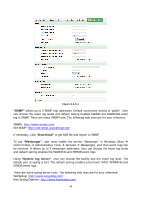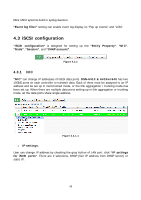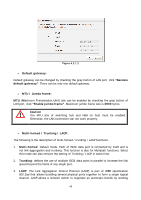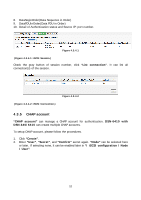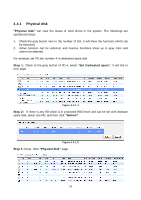D-Link DSN-6410 User Manual for DSN-6410 - Page 49
To use CHAP authentication, please follow the procedures.
 |
View all D-Link DSN-6410 manuals
Add to My Manuals
Save this manual to your list of manuals |
Page 49 highlights
Figure 4.3.3.1 • CHAP: CHAP is the abbreviation of Challenge Handshake Authentication Protocol. CHAP is a strong authentication method used in point-to-point for user login. It's a type of authentication in which the authentication server sends the client a key to be used for encrypting the username and password. CHAP enables the username and password to transmit in an encrypted form for protection. To use CHAP authentication, please follow the procedures. 1. Select one of 32 default nodes from one controller. 2. Check the gray button of "OP." column, click "Authenticate". 3. Select "CHAP". 4. Click "OK". Figure 4.3.3.2 49
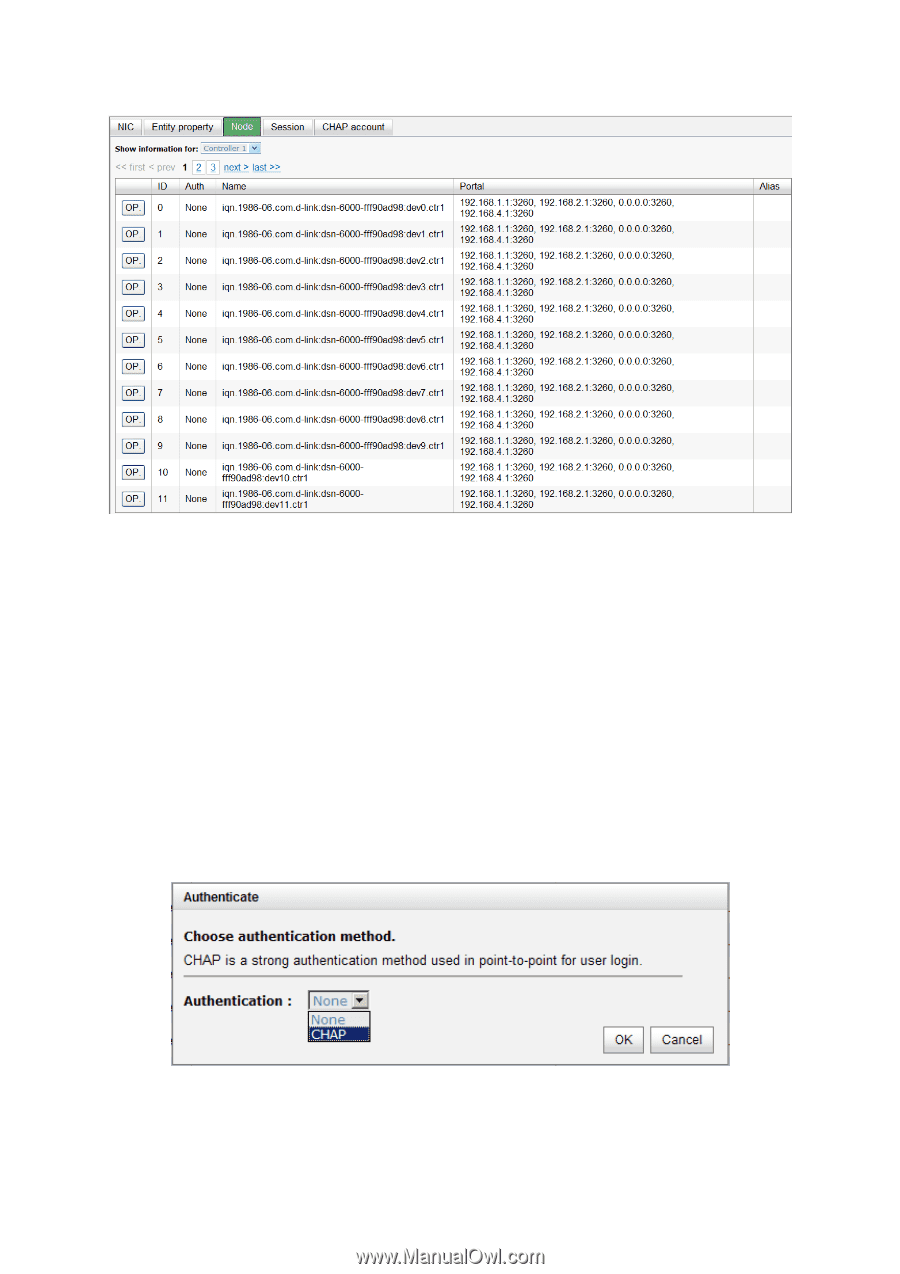
49
Figure 4.3.3.1
•
CHAP:
CHAP
is the abbreviation of
C
hallenge
H
andshake
A
uthentication
P
rotocol. CHAP is a
strong authentication method used in point-to-point for user login. It’s a type of
authentication in which the authentication server sends the client a key to be used for
encrypting the username and password. CHAP enables the username and password to
transmit in an encrypted form for protection.
To use CHAP authentication, please follow the procedures.
1.
Select one of 32 default nodes from one controller.
2.
Check the gray button of
“OP.”
column, click
“Authenticate”
.
3.
Select
“CHAP”
.
Figure 4.3.3.2
4.
Click
“OK”
.