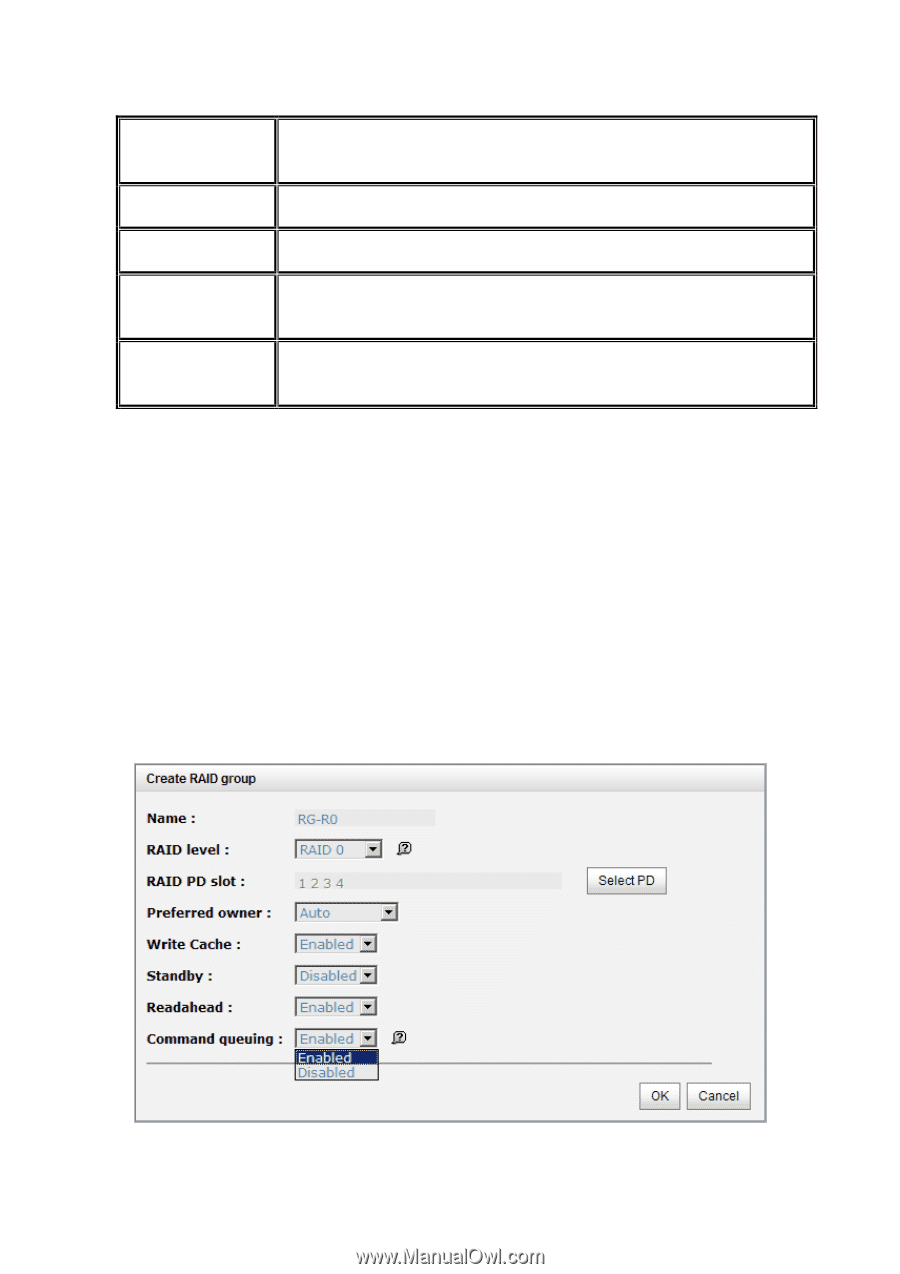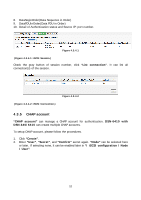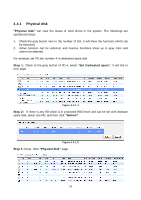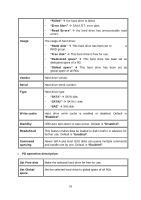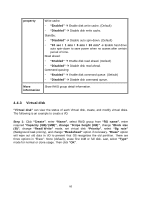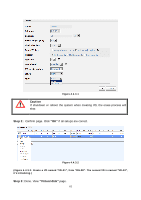D-Link DSN-6410 User Manual for DSN-6410 - Page 57
RAID group
 |
View all D-Link DSN-6410 manuals
Add to My Manuals
Save this manual to your list of manuals |
Page 57 highlights
Set Dedicated Set a hard drive to dedicated spare of the selected RG. spares Upgrade Upgrade hard drive firmware. Disk Scrub Scrub the hard drive. Turn on/off the Turn on the indication LED of the hard drive. Click again to turn indication LED off. More information Show hard drive detail information. 4.4.2 RAID group "RAID group" can view the status of each RAID group, create, and modify RAID groups. The following is an example to create a RG. Step 1: Click "Create", enter "Name", choose "RAID level", click "Select PD" to select PD, assign the RG's "Preferred owner". Then click "OK". The "Write Cache" option is to enable or disable the write cache option of hard drives. The "Standby" option is to enable or disable the auto spin-down function of hard drives, when this option is enabled and hard drives have no I/O access after certain period of time, they will spindown automatically. The "Readahead" option is to enable or disable the read ahead function. The "Command queuing" option is to enable or disable the hard drives' command queue function. Figure 4.4.2.1 57