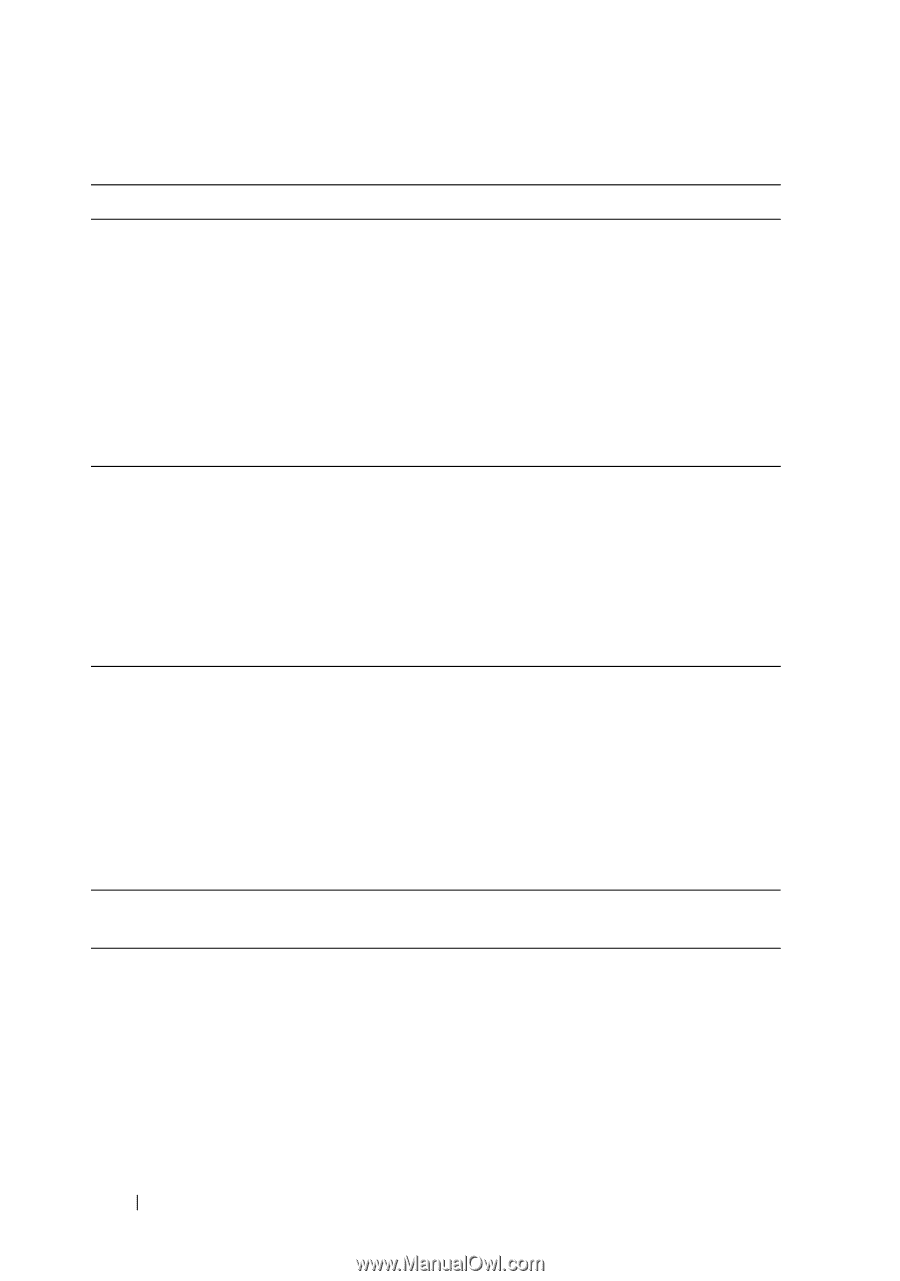Dell DX6004S Hardware Owner's Manual - Page 38
Gate A20 failure., and UEFI Boot Manager
 |
View all Dell DX6004S manuals
Add to My Manuals
Save this manual to your list of manuals |
Page 38 highlights
Table 1-2. System Messages (continued) Message Causes Corrective Actions Current boot mode The system failed to boot Ensure that the boot mode is is set to UEFI. because UEFI boot mode is set correctly and that the Please ensure enabled in BIOS and the proper bootable media is compatible boot operating system is non- available. See "Using the bootable media is UEFI. System Setup Program and available. Use UEFI Boot Manager" on the system setup page 51. program to change the boot mode as needed. Embedded NICx and NICy: OS NIC=, Management Shared NIC= The operating system NIC interface is set in BIOS. The Management Shared NIC interface is set in management tools. Check the system management software or the System Setup program for NIC settings. If a problem is indicated, see "Troubleshooting a NIC" on page 139. Error 8602 Auxiliary Device Failure. Verify that mouse and keyboard are securely attached to correct connectors. Mouse or keyboard cable is loose or improperly connected. Reseat the mouse or keyboard cable. Defective mouse or keyboard. Ensure that the mouse or keyboard is operational. See "Troubleshooting a USB Device" on page 138. Gate A20 failure. Faulty keyboard controller; See "Getting Help" on faulty system board. page 161. Invalid configuration information please run SETUP program. An invalid system configuration caused a system halt. Run the System Setup program and review the current settings. See "Using the System Setup Program and UEFI Boot Manager" on page 51. 38 About Your System