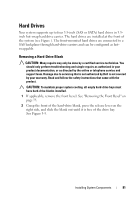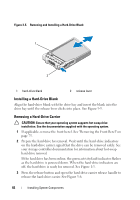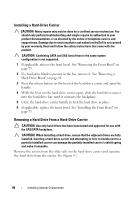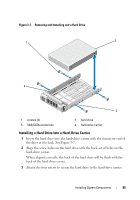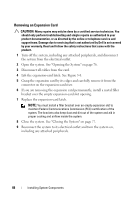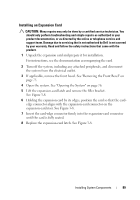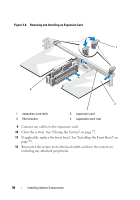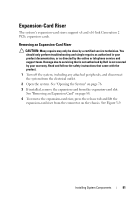Dell DX6004S Hardware Owner's Manual - Page 86
Expansion Card, Expansion Card Installation Guidelines
 |
View all Dell DX6004S manuals
Add to My Manuals
Save this manual to your list of manuals |
Page 86 highlights
Expansion Card Expansion Card Installation Guidelines Your system supports two PCIe Generation 2 expansion cards installed on two expansion-card risers. • Riser1: Supports PCIE_G2_x16 full-height half-length expansion card. • Riser2: Supports PCIE_G2_x8 full-height half-length expansion card. • The expansion-card slot is not hot-swappable. • PCI Express Generation 1 and Generation 2 expansion cards are supported in the slot. CAUTION: To ensure proper cooling, only one of the two expansion cards can have a power consumption of greater than 15 W (up to 25 W maximum), not including the integrated storage controller. • Table 3-1 provides a guide for installing expansion cards to ensure proper cooling and mechanical fit. The expansion cards with the highest priority should be installed first using the slot priority indicated. All other expansion cards should be installed in card priority and slot priority order. 86 Installing System Components