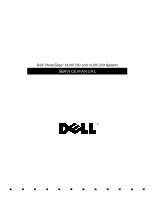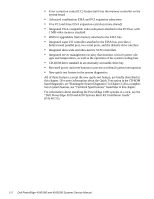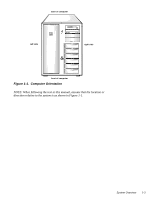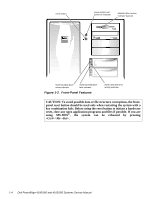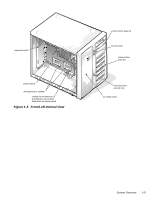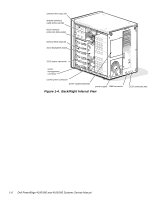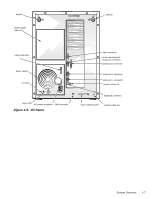Dell PowerEdge 4100 Service Manual - Page 4
Dell PowerEdge 4100 and 6100 Systems Rack Kit Installation Guide - 200
 |
View all Dell PowerEdge 4100 manuals
Add to My Manuals
Save this manual to your list of manuals |
Page 4 highlights
• Error correction code (ECC) feature built into the memory controller on the system board • Advanced combination EISA and PCI expansion subsystem • Five PCI and three EISA expansion-card slots (none shared) • Integrated VGA-compatible video subsystem attached to the PCI bus, with 1 MB video memory standard • BIOS in upgradable flash memory attached to the EISA bus • Integrated super I/O controller attached to the EISA bus, provides a bidirectional parallel port, two serial ports, and the diskette drive interface • Integrated ultra-wide and ultra-narrow SCSI controllers • Integrated server management circuitry that monitors critical system volt- ages and temperatures, as well as the operation of the system cooling fans • CD-ROM drive standard in an externally accessible drive bay • Recessed power and reset buttons to prevent accidental system interruptions • New quick-test feature in the system diagnostics All of these features, except the new quick-test feature, are briefly described in this chapter. (For more information about the Quick Test option in the CD-ROM based diagnostics, see "Running the System Diagnostics" in Chapter 2.) For a complete list of system features, see "Technical Specifications" found later in this chapter. For information about installing the PowerEdge 4100 systems in a rack, see the "Dell PowerEdge 4100 and 6100 Systems Rack Kit Installation Guide" (P/N 40722). 1-2 Dell PowerEdge 4100/180 and 4100/200 Systems Service Manual