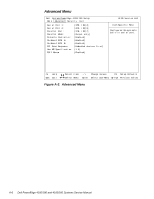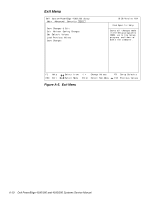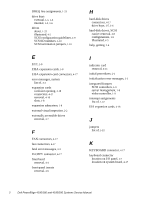Dell PowerEdge 4100 Service Manual - Page 77
Table A-6., Exit Menu Categories
 |
View all Dell PowerEdge 4100 manuals
Add to My Manuals
Save this manual to your list of manuals |
Page 77 highlights
Table A-6. Exit Menu Categories Category Function Save Changes and Exit Saves the changes you have made before you exit the System Setup program. The next time you boot up, the BIOS configures your system according to the selections stored in CMOS. Exit Without Saving Changes Exits the System Setup program without saving any of the changes you have made. Get Default Values Loads the default values for each menu in the System Setup program. Load Previous Values Loads the values previously stored in CMOS for each menu. Save Changes Stores your changes in CMOS, but does not exit the System Setup program. System Setup Program A-11
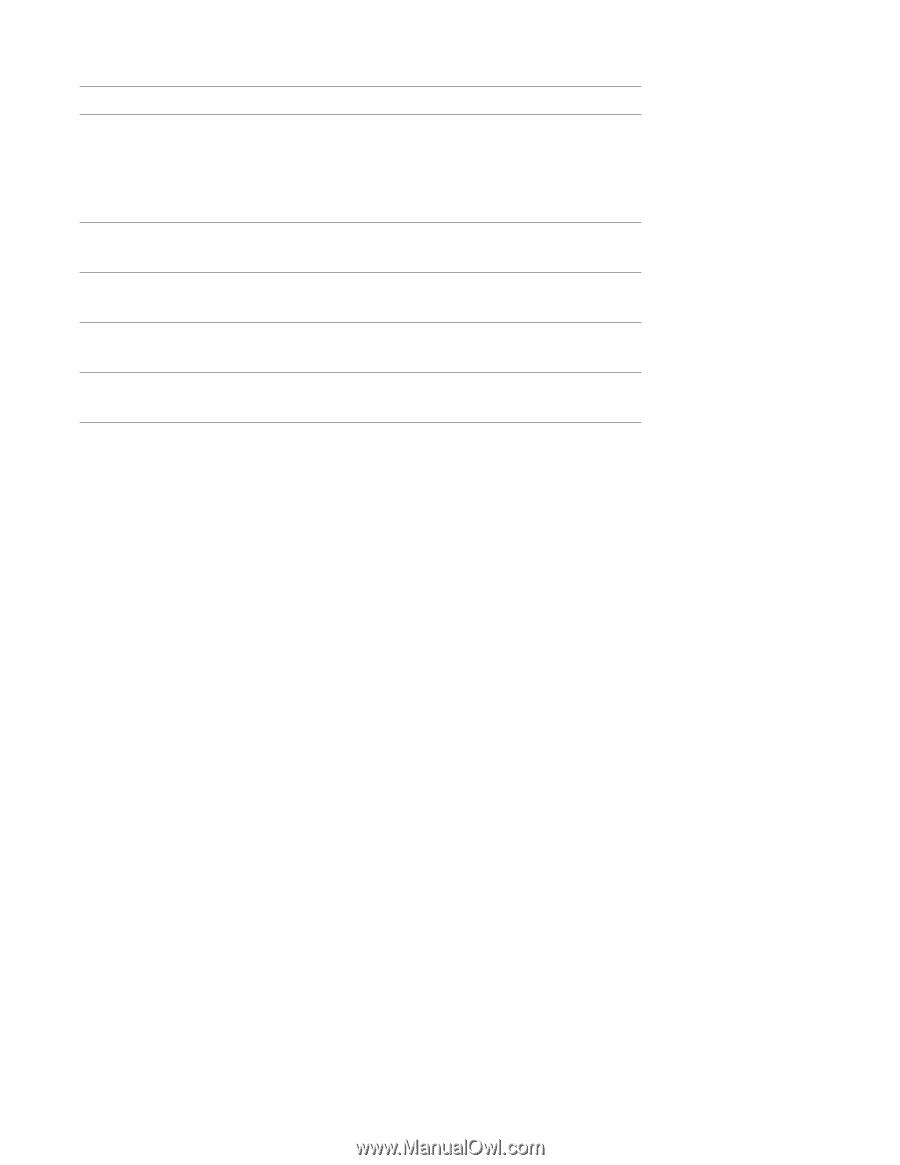
System Setup Program
A-11
Table A-6.
Exit Menu Categories
Category
Function
Save Changes and Exit
Saves the changes you have made before
you exit the System Setup program. The
next time you boot up, the BIOS configures
your system according to the selections
stored in CMOS
.
Exit Without Saving
Changes
Exits the System Setup program without
saving any of the changes you have made.
Get Default Values
Loads the default values for each menu in
the System Setup program.
Load Previous Values
Loads the values previously stored in
CMOS for each menu.
Save Changes
Stores your changes in CMOS, but does not
exit the System Setup program.