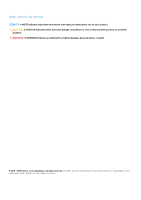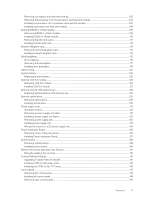Installing the front bezel
...............................................................................................................................................
46
System cover
.......................................................................................................................................................................
47
Removing the system cover
.........................................................................................................................................
47
Installing system cover
..................................................................................................................................................
48
Air shroud
.............................................................................................................................................................................
50
Removing the non-GPU air shroud
.............................................................................................................................
50
Installing the non-GPU air shroud
...............................................................................................................................
50
Removing the GPU air shroud
......................................................................................................................................
51
Installing the GPU air shroud
........................................................................................................................................
53
Cooling fan assembly
..........................................................................................................................................................
54
Removing the cooling fan assembly
............................................................................................................................
54
Installing the cooling fan assembly
..............................................................................................................................
55
Cooling fans
.........................................................................................................................................................................
56
Removing a cooling fan
.................................................................................................................................................
56
Installing a cooling fan
...................................................................................................................................................
57
NVDIMM-N battery
............................................................................................................................................................
58
Removing the NVDIMM-N battery
.............................................................................................................................
58
Installing NVDIMM-N battery
......................................................................................................................................
60
Drives
.....................................................................................................................................................................................
61
Removing a drive blank
..................................................................................................................................................
61
Installing a drive blank
...................................................................................................................................................
62
Removing a drive carrier
...............................................................................................................................................
63
Installing a drive carrier
.................................................................................................................................................
64
Removing the drive from the drive carrier
.................................................................................................................
65
Installing a drive into the drive carrier
.........................................................................................................................
65
Rear drive cage
....................................................................................................................................................................
66
Removing the rear drive cage
......................................................................................................................................
66
Installing the rear drive cage
........................................................................................................................................
67
System memory
...................................................................................................................................................................
68
General memory module installation guidelines
..........................................................................................................
70
NVDIMM-N memory module installation guidelines
.................................................................................................
70
DCPMM installation guidelines
....................................................................................................................................
74
Mode-specific guidelines
..............................................................................................................................................
76
Removing a memory module
........................................................................................................................................
79
Installing a memory module
..........................................................................................................................................
80
Expansion cards and expansion card risers
.......................................................................................................................
81
Expansion card installation guidelines
.........................................................................................................................
82
Removing expansion card from the expansion card riser
........................................................................................
85
Installing expansion card into the expansion card riser
.............................................................................................
87
Removing the expansion card risers
...........................................................................................................................
89
Installing the expansion card risers
..............................................................................................................................
92
Removing a PCIe expansion card
................................................................................................................................
94
Installing a PCIe expansion card
..................................................................................................................................
96
GPU card installation guidelines
...................................................................................................................................
97
Removing a GPU
............................................................................................................................................................
97
Installing a GPU
..............................................................................................................................................................
98
Optional M.2 SSD module
..................................................................................................................................................
99
Removing the M.2 SSD module
...................................................................................................................................
99
Installing the M.2 SSD module
...................................................................................................................................
100
Processors and heat sinks
.................................................................................................................................................
101
4
Contents