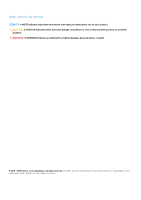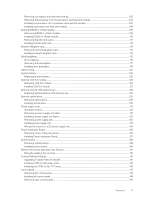Removing a processor and heat sink module
...........................................................................................................
102
Removing the processor from the processor and heat sink module
.....................................................................
103
Installing the processor into a processor and heat sink module
.............................................................................
105
Installing a processor and heat sink module
..............................................................................................................
108
Optional IDSDM or vFlash module
...................................................................................................................................
109
Removing IDSDM or vFlash module
..........................................................................................................................
109
Installing IDSDM or vFlash module
.............................................................................................................................
110
Removing the MicroSD card
........................................................................................................................................
111
Installing the MicroSD card
..........................................................................................................................................
112
Network daughter card
......................................................................................................................................................
113
Removing network daughter card
..............................................................................................................................
113
Installing network daughter card
.................................................................................................................................
114
Drive backplane
...................................................................................................................................................................
115
Drive mapping
................................................................................................................................................................
116
Removing drive backplane
..........................................................................................................................................
117
Installing drive backplane
.............................................................................................................................................
118
Cable routing
......................................................................................................................................................................
120
System battery
...................................................................................................................................................................
125
Replacing system battery
............................................................................................................................................
125
Optional USB 3.0 module
..................................................................................................................................................
126
Removing USB 3.0 module
.........................................................................................................................................
126
Installing USB 3.0 module
............................................................................................................................................
127
Optional internal USB memory key
..................................................................................................................................
128
Replacing optional internal USB memory key
...........................................................................................................
128
Optional optical drive
.........................................................................................................................................................
129
Removing optical drive
................................................................................................................................................
129
Installing optical drive
...................................................................................................................................................
130
Power supply units
..............................................................................................................................................................
131
Hot spare feature
..........................................................................................................................................................
131
Removing a power supply unit blank
..........................................................................................................................
131
Installing a power supply unit blank
............................................................................................................................
132
Removing power supply unit
.......................................................................................................................................
132
Installing power supply unit
.........................................................................................................................................
133
Wiring instructions for a DC power supply unit
........................................................................................................
134
Power Interposer Board
....................................................................................................................................................
136
Removing Power Interposer Board
............................................................................................................................
136
Installing Power Interposer Board
..............................................................................................................................
137
System board
......................................................................................................................................................................
138
Removing system board
..............................................................................................................................................
138
Installing system board
................................................................................................................................................
139
Restore the service tag using Easy Restore
...................................................................................................................
141
Manually updating Service Tag
...................................................................................................................................
141
Trusted Platform Module
...................................................................................................................................................
141
Upgrading Trusted Platform Module
..........................................................................................................................
141
Initializing TPM for BitLocker users
...........................................................................................................................
142
Initializing the TPM 1.2 for TXT users
........................................................................................................................
143
Control panel
.......................................................................................................................................................................
143
Removing left control panel
........................................................................................................................................
143
Installing left control panel
..........................................................................................................................................
144
Removing right control panel
......................................................................................................................................
145
Contents
5